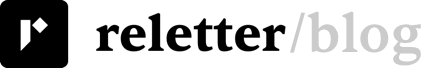Newsletter writing is both an art and a science.
Newsletters provide ways to connect with your audience, introduce new thoughts, educate them with relevant content, keep them up to date with company news, and, of course, generate sales for your business.
But writing a regular newsletter takes a lot of time and effort—possibly more than you have to give.
Could AI create a newsletter and take some of the load off your plate?
Table of Contents
Consider using an AI newsletter generator when you're:
- Spending hours curating content and need to get content out quicker and easier
- Hoping to mix things up and try different writing styles
- Looking to ramp up your newsletter output without burning out
- Stuck with writer's block and need some fresh inspiration
- Trying to keep your voice consistent
Of course, you'll get better results if you give your chosen AI tool plenty of relevant information and instructions—aka a detailed prompt.
But having decided to try creating an AI newsletter, how do you go about it? There's a growing supply of newsletter generators on the web, so I took five top brands through their paces to give you a head start.
Visme
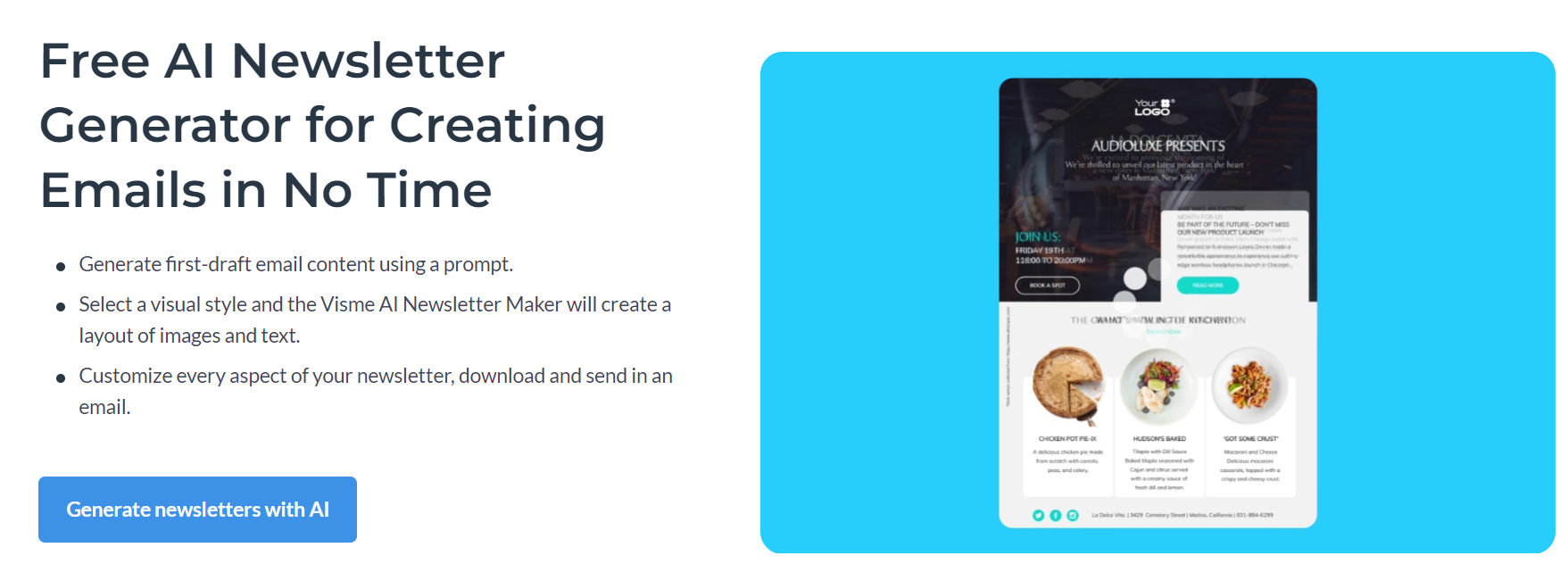
Visme is a content authoring and design site that helps you generate content for newsletters, reports, business proposals, e-books, social media and much more. Write each newsletter edition alone or invite others to collaborate on design and content.
Create your own project using Visme designs and add your own images and words. Or design a prompt listing the relevant content and let the AI tool write the newsletter for you.
Pricing
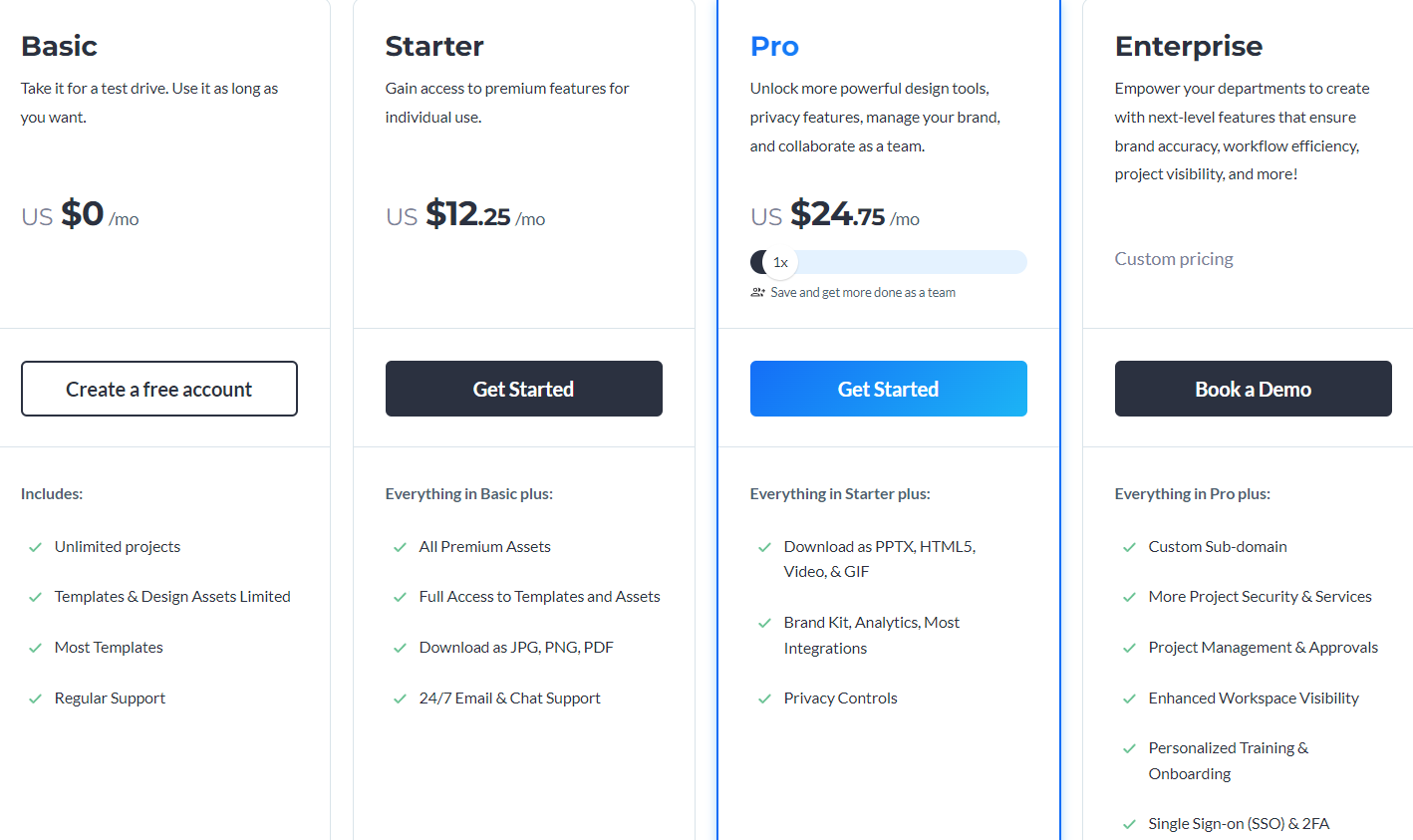
How it works
Select Project -> Documents -> Newsletters and scroll down to choose the AI newsletter generator option. Insert your prompt into the pop-up box and select your template. In less than a minute, you'll get a first draft, which you can then edit and customize to make the newsletter your own.
How good the first draft is depends on your initial prompt. Artificial intelligence can generate content from a brief description, but you'll get much better results if you include all the information upfront. It will also include images from the Visme free library. You can use these images or replace them with your own.
Once you've finalized the copy, images and design, you can download the final result and email it.
Features
- Customize to suit your brand: Change everything about the generated newsletter's theme, including graphics, font, colors, images, animations and more
- Add 3D illustrations, charts, graphs and data widgets for data-rich newsletters
- Can also create presentations, infographics, documents, social media graphics, forms and surveys
- Includes a comprehensive Learn Section with how-to videos and articles.
Hoppy Copy
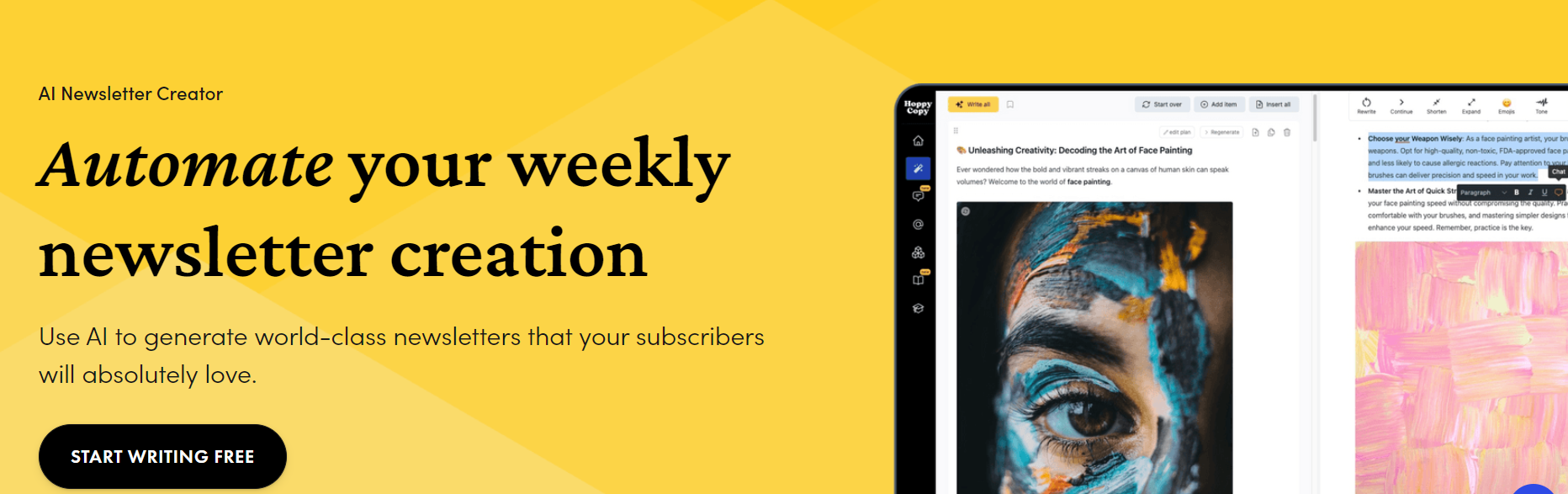
Hoppy Copy is an AI copywriting tool designed to make email newsletters and sequences easy for everyone, from novices to experts. It starts by helping you create the writing first, then adds the design once you're happy with the words.
Pricing
Hoppy Copy has three price brackets for businesses of different sizes. Each tier includes a seven-day free trial.
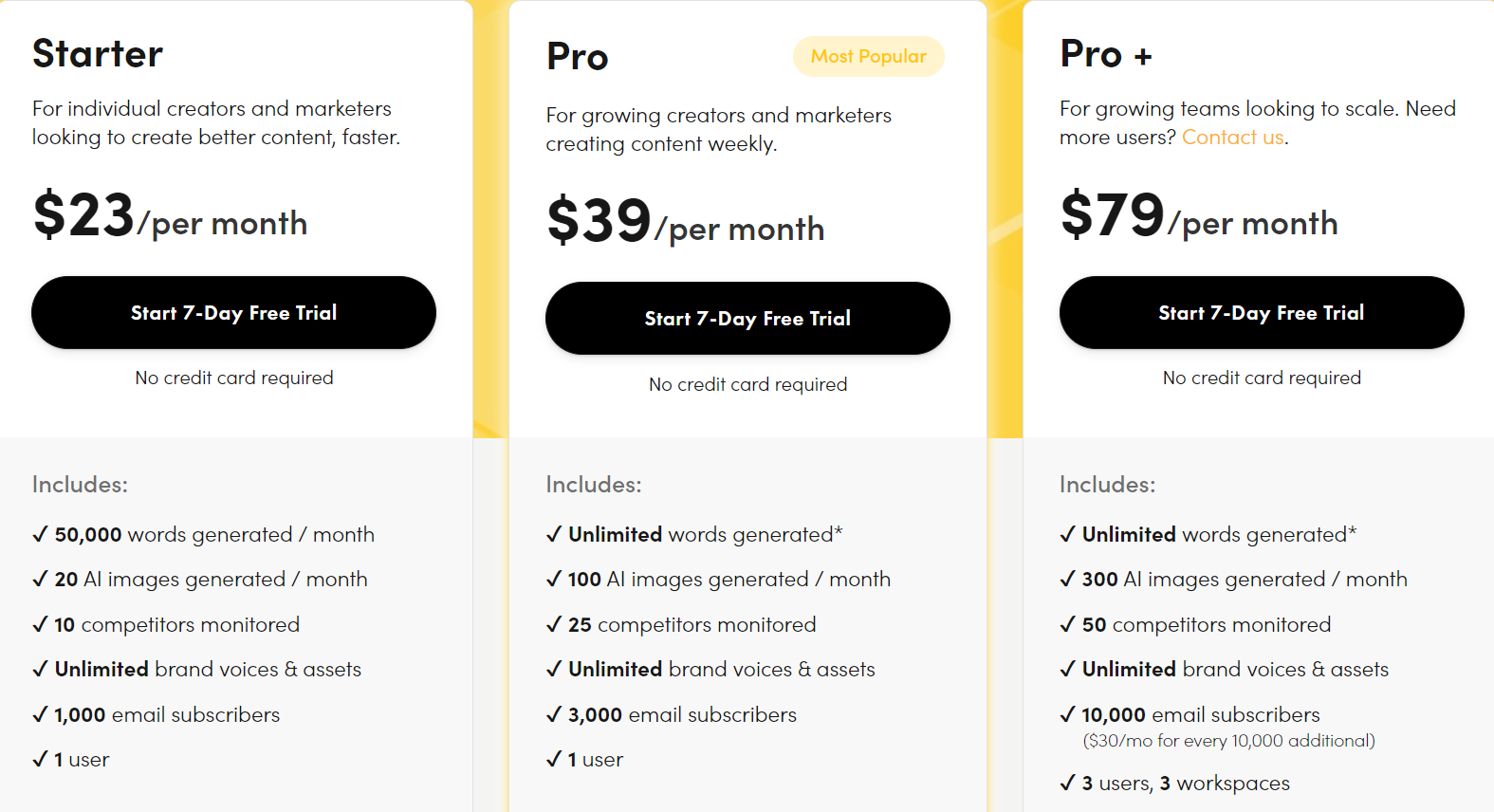
How it works
Select Writing Tools and Newsletter Creator. A window opens and asks you for details like who the newsletter is from, your target audience, and the topics you'd like to cover.
Then select a tone such as Friendly, Luxury, Professional, etc. (You can also teach Hoppy Copy about your brand voice by feeding it examples before you start writing.) Check the box if you want to include images.
Press CREATE and get an outline that you can customize and regenerate as many times as you like. Once you're happy, ask Hoppy Copy to write the newsletter, which you can also edit.
Then, choose a theme and send a test email to check.
You can then download the email, send it from your email provider or mail to your audience directly from the platform.
Features
- Supports 35+ languages
- AI copywriter and newsletter generator
- Email sequence creator and automations
- Brand library
- Template designs for different uses (e.g., Newsletter, Welcome, Sales)
- Competitor monitoring
Venngage
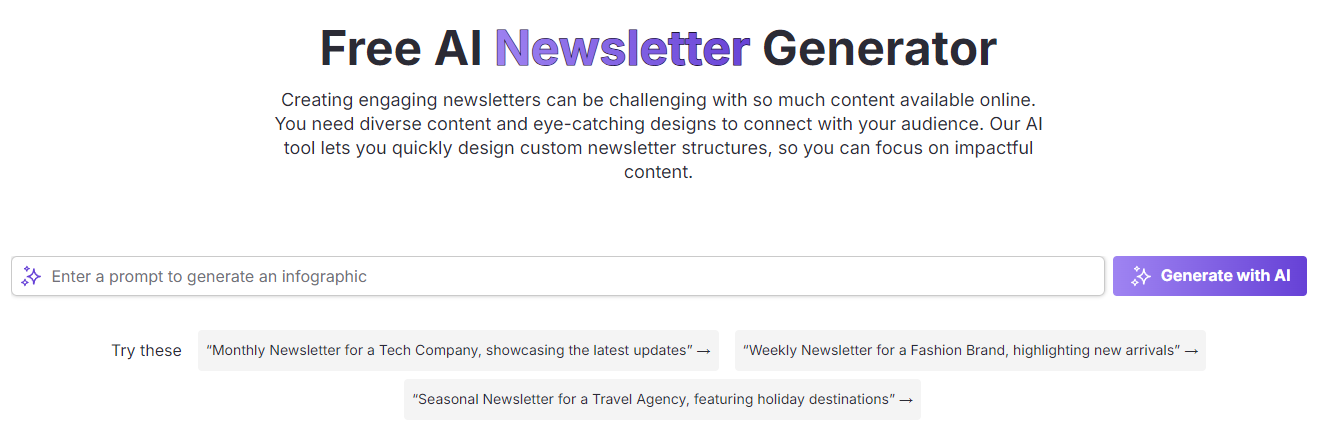
Venngage is an online tool used for creating infographics and visual content such as charts, graphs, and posters. It offers a user-friendly interface with templates and design tools that make it easy for non-designers to create professional-looking visuals.
Among its many offerings is a free AI newsletter generator.
Pricing
You'll find pricing packages for individuals and businesses, together with special deals for non-profits and educators.
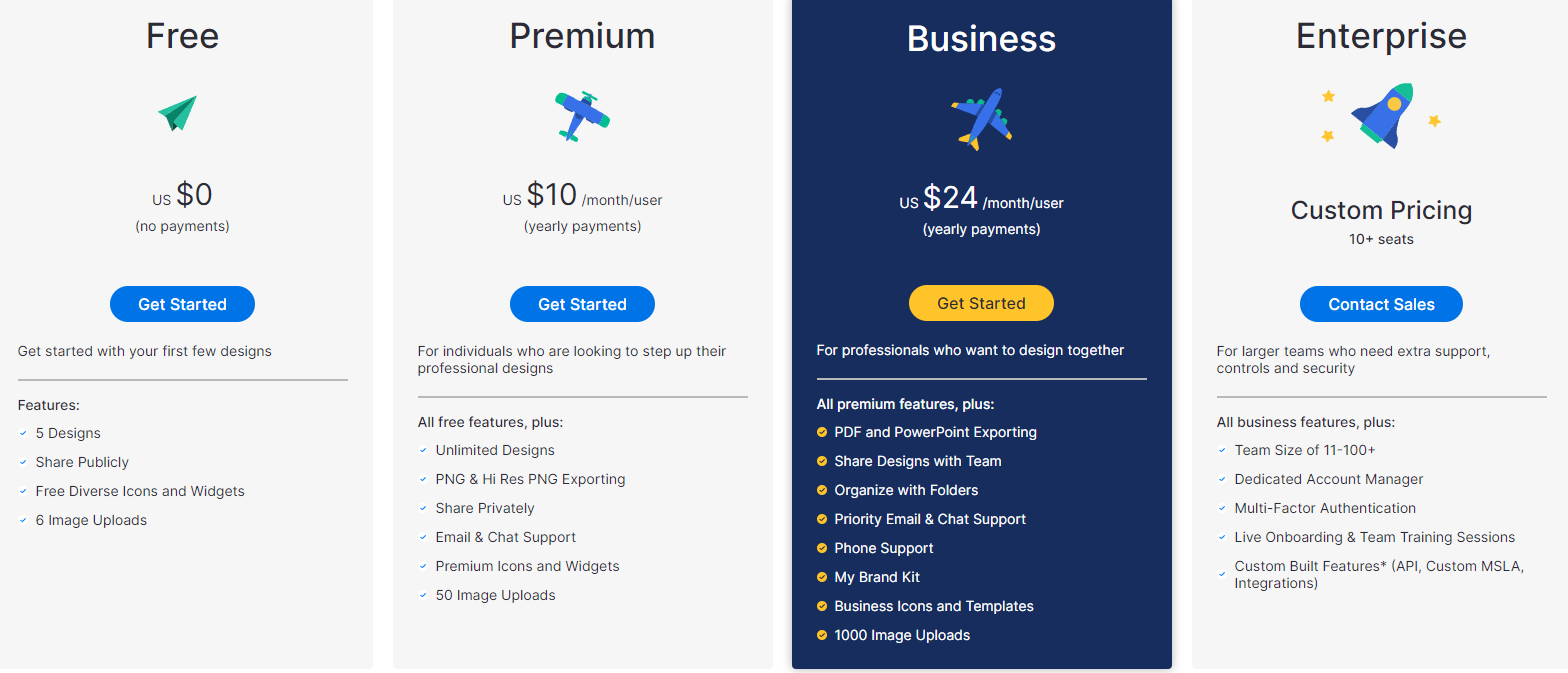
How it works
Type a prompt into the newsletter generator and tap the Generate With AI button. It takes a few seconds to get an editable first draft of your AI newsletter.
Or select a template to customize.
When requested, insert your website URL, and the AI will analyze your site, find your logo and branding colors and automatically add them to the template. You can then add your own text, graphics and interactive elements like videos, gifs, quizzes and forms.
Although many elements can only be added under a paid plan, you can start a decent AI-generated newsletter under the free plan, too.
Features
- Customizable Templates for infographics, presentations, reports, brochures etc.
- Drag-and-Drop Editor to help non-designers easily add and arrange elements.
- A wealth of Data Visualization elements, including charts, graphs, maps, timelines, family trees, decision-makers and more.
- Enables team collaboration so multiple users can work on the same project, provide feedback, and make edits in real-time.
- Easily upload your branding to create your own newsletter templates.
Toolsaday
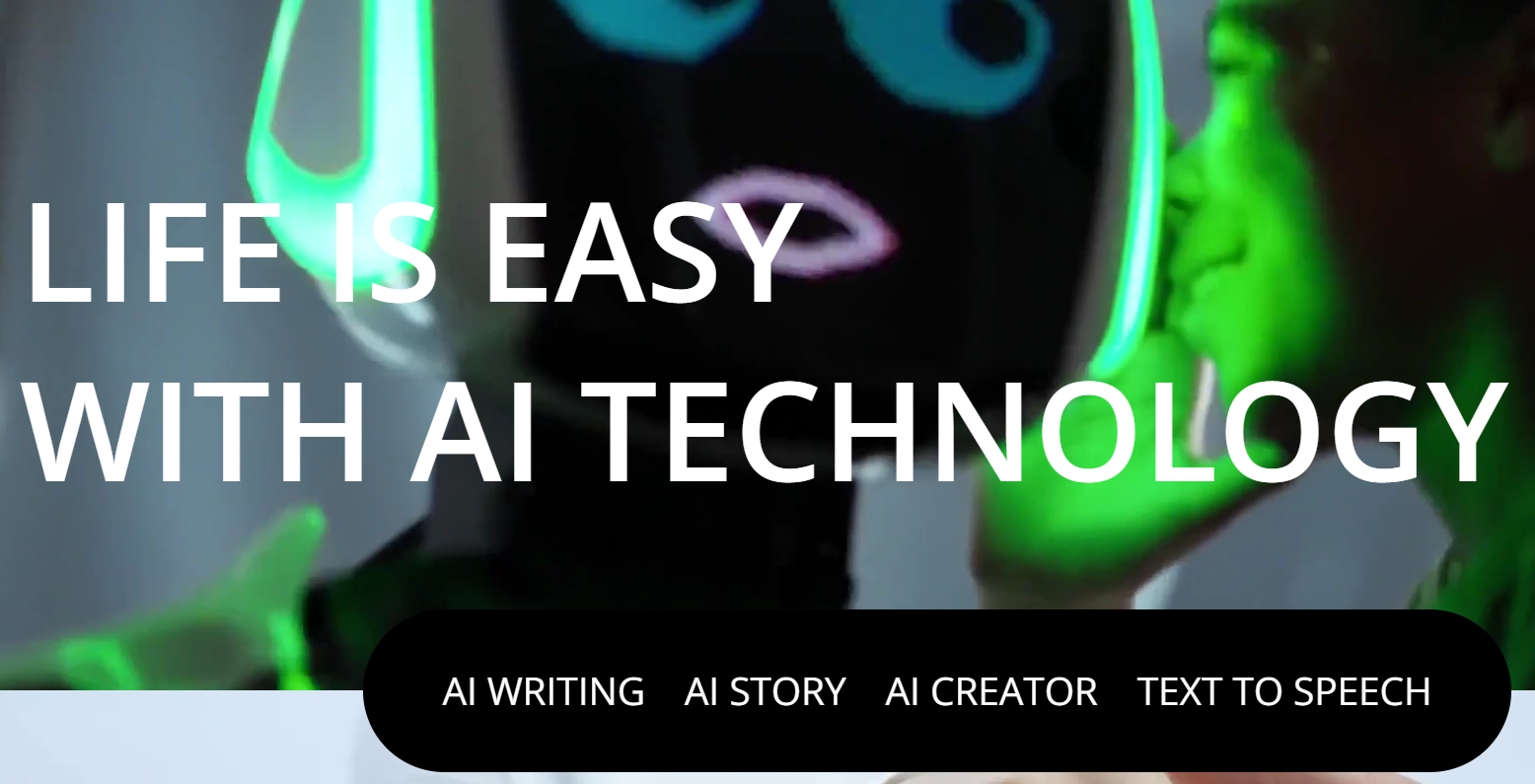
Toolsaday's AI technology is designed to help you create high-quality work. Its offers include Paraphrasing, Story Generator, Text Genie, Email Writer and an AI Newsletter Generator.
Pricing
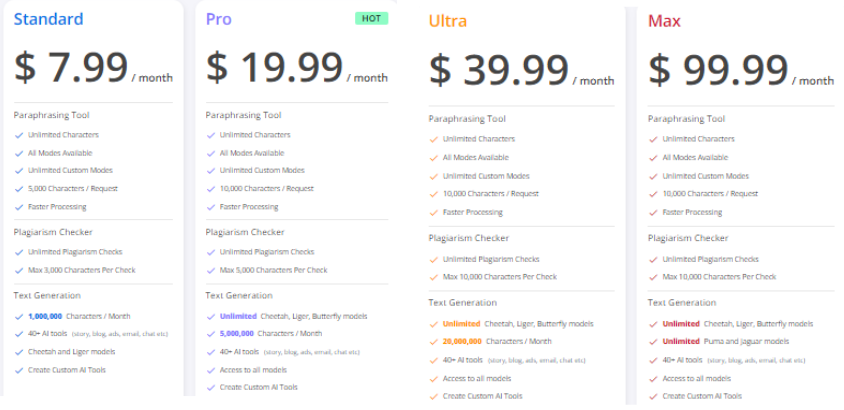
How it works
Select the Newsletter Generator tool and fill in the information blocks. These ask for your primary topic, the main headlines and a brief description for each section. Set the newsletter's length, decide whether to include emojis and choose a tone and a language. Press the generate button.
Toolsaday let me do that much free of charge without signing in. You can do much more by creating an account. If you sign up, you can ask the AI to edit and adjust the newsletter, upload files to give the AI more context, find or add images, and publish the finished copy to your readers.
Features
This platform's writing tools include:
- Text Genie
- Summarizer
- Grammar, tone and plagiarism checkers
- Sentence and paragraph generators
- Continue writing
- Song lyrics and poem generators
- Cover letter writer
Hypotenuse
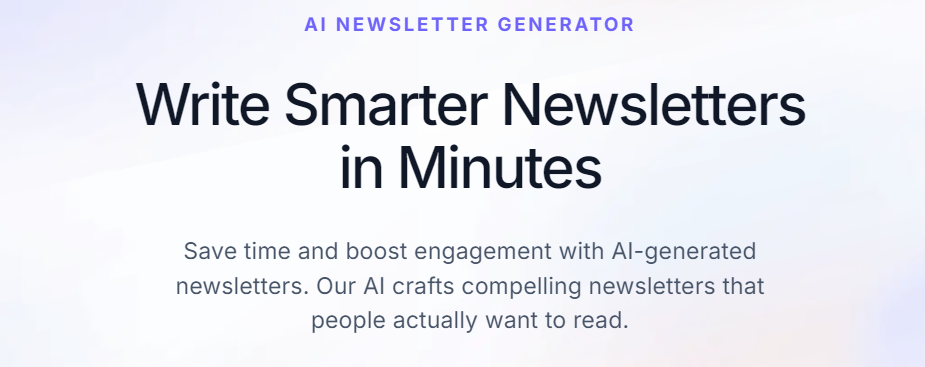
Hypotenuse is an AI tool for e-commerce that generates content for newsletters, images, product descriptions, blog articles and more.
Pricing
Although the company offers a free trial, it asked me to choose a plan and give credit card details before I could unlock features like the newsletter generator.
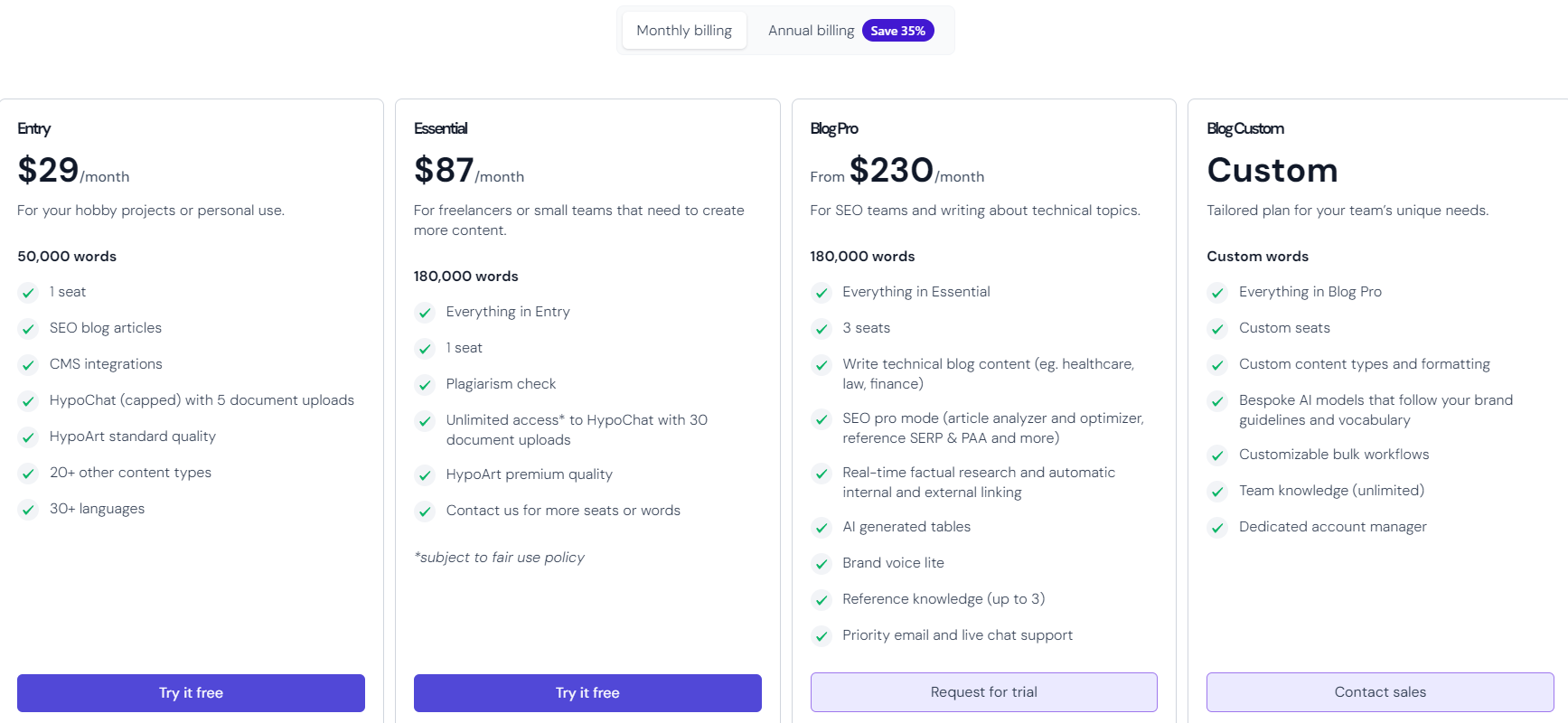
How it works
Describe your topic or paste content requirements into the topic area. The more detailed the prompt, the better the AI output will be.
You can also add keywords and choose the tone e.g., Conversational, Authoritative, Enthusiastic etc.
Click the Generate button
The AI will give you a choice of headlines. Choose one and ask it to continue with the content.
It'll then generate a newsletter article draft, including links if appropriate. You can change things as needed. You can also use the Content Detective to check the information and links or find more.
Features
- Hypotenuse AI e-commerce integrates with Shopify, API, WordPress and Webflow
- Research factual content with Content Detective
- Create images with HypoArt
- Write, rewrite and summarize blog articles and headline
Bonus AI newsletter platform: Mailchimp
US Mailchimp users can access Intuit Assist through Mailchimp with a Standard or Premium plan if their primary business address is in the United States. At the time of writing, this feature isn't available internationally.
Billed as a generative AI financial assistant, it can also generate email marketing content designed to save time and help your business grow.
Pricing
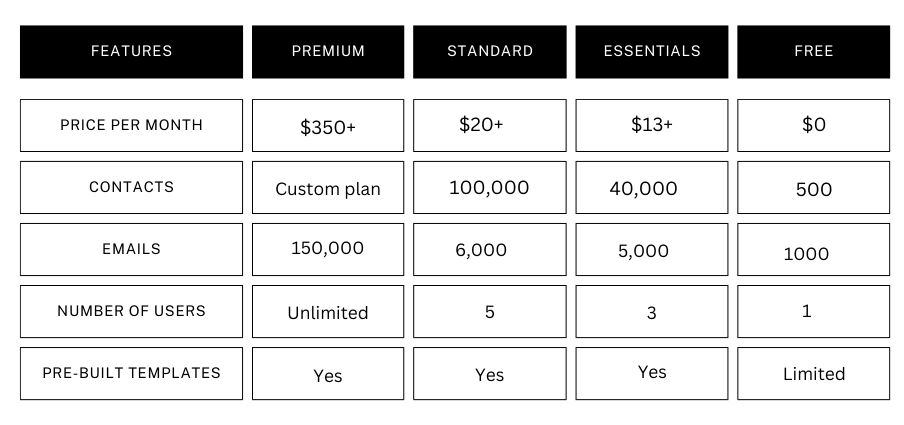
Final thoughts
I used the same prompt for each of the AI newsletter tools. It said:
"I'm a travel writer sending tips for backpacker travel to destinations all round the world. This time: Queenstown. Thrill seeker adventures: ride the Shotover Jet or throw yourself over the edge at Nevis Bungy. Get into nature: mountain hikes or cycle the trails, Kiwi Bird Park. Winter wonder: 4 ski fields on your doorstep."
I found the tools easy to use. They all produced reasonable first drafts from that prompt, with room to edit and change the copy to make more personalized newsletters. At the same time, each newsletter generator had its own style, so no two AI newsletter drafts were the same.
If you want to get your message out to readers regularly but don't have the time or headspace to start from scratch, using an AI newsletter generator to produce copy in seconds rather than hours could be a sensible option for you and your business.