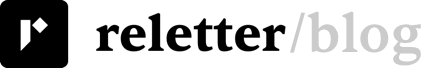Ever signed up for an amazing newsletter, only to lose track of it in the depths of your inbox? Yep, we’ve all been there.
That’s where newsletter aggregators come in. Often called newsletter readers, they keep all your must-read newsletters in one place, so you never miss an issue.
But, what if you 're hooked on news and want to find even more? Or, more correctly, you want to stay informed on current events, or topics of special interest. But who's got time to visit multiple websites individually? It sounds like a recipe for information overload.
That's where news aggregators hit the mark. They sort out your news feeds based on your interests. Or, if you want to learn more about the world, you can customize them to send you more diverse perspectives.
Table of Contents
What is a newsletter or news aggregator?
Newsletter and news aggregators are platforms or services that curate and collect news and/or newsletters from various sources into a single feed or platform.
They help users discover and subscribe to newsletters, magazines, news outlets and websites covering specific topics of interest. It's a convenient way to stay updated on category articles (e.g., science, lifestyle, food, sports) and news stories, and to read your favorite newsletters away from your email inbox.
In this article, I've explored two different kinds of aggregators:
- Newsletter Readers which help you organize and read newsletters that you've already subscribed to, but want to keep separate from your main inbox. These provide a dedicated, often more organized space for reading newsletters.
- Discovery and Content Aggregators which search for and suggest news stories and other content based on your interests or chosen topics. These apps curate content from across the web, including news sites, blogs, and sometimes newsletters, and present them to you in one place.
How they work:
Many newsletter readers work by generating a unique email address in the app. You then use that email address for your newsletter subscription and receive the newsletter in the app, instead of your email inbox.
Other aggregators pull in newsletters using RSS feeds, allowing you to follow newsletters that provide a public feed. Some crawl the web or use AI to surface relevant content based on your interests, even if you haven't subscribed to specific newsletters. A few platforms also partner directly with publishers or use APIs to fetch newsletter content and display it within the app.
We're spoilt for choice when it comes to aggregators, whether you want to access them online or via mobile apps. Here are ten of the best.
Apps & aggregators to organize your newsletters
#1. Feedly
Feedly allows users to subscribe to blogs, news websites, YouTube channels, newsletters, and other content sources.
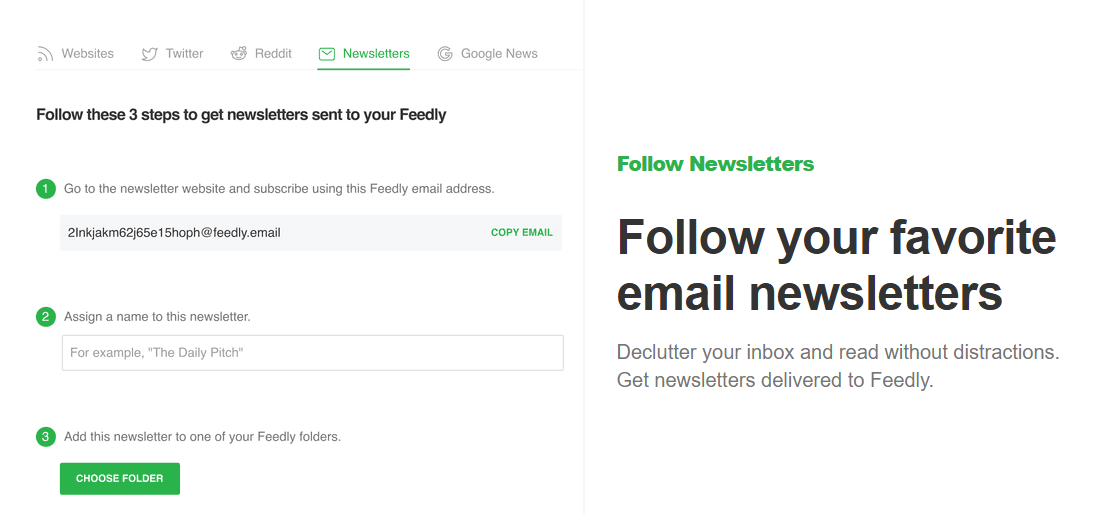
The site has a free plan for web or mobile users that lets you follow up to 100 feeds, organized into three folders. Premium users pay between $7 and $10/mo. (paid annually) for more features. These include more feeds, power search, AI and more. You'll need to subscribe at the Pro+ level to follow newsletters.
Feedly is RSS-based but uses AI and content discovery features to help you find new features and sites. This video gives a good basic demo on how to use it.
My thoughts
Feedly is good at keeping things organized without being overly complicated.
I imagine the Leo AI assistant could be a game-changer for research because it lets you create AI-powered feeds that collect intelligence about specific topics, companies, or trends. In other words, it helps you find the good stuff while cutting out the junk.
#2. Meco
Meco is an app and online platform that declutters your inbox by consolidating newsletters into a dedicated platform, making it a nicer reading experience.
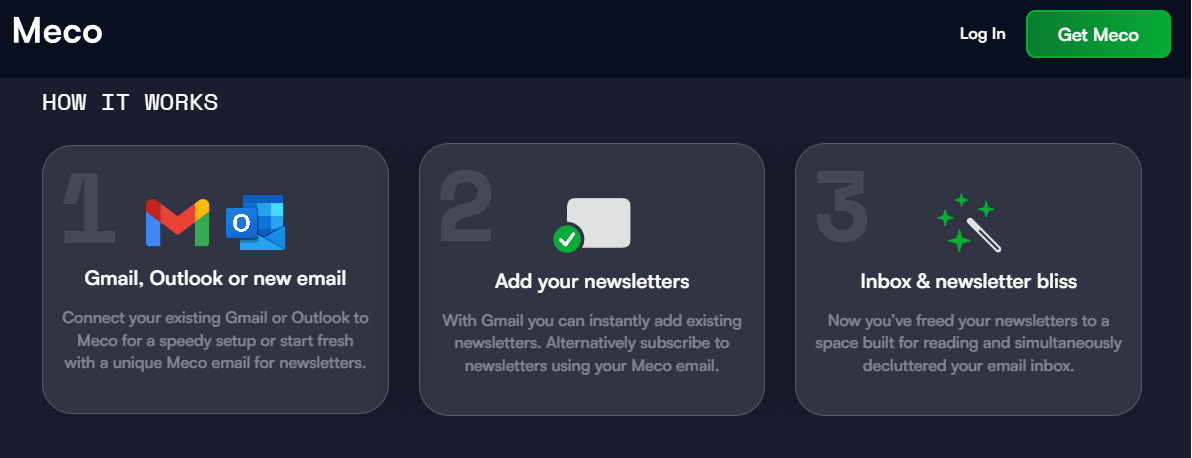
The app offers personalized recommendations based on your interests, which helps you find newsletters beyond the ones you’ve already subscribed to. It includes daily, AI-made audio round ups, and lets you filter and group newsletters to make it easier to see what's there.
Join the free version or sign up for the premium plan's 7-day free trial, then pay $34.99 USD per year to continue.
My thoughts:
I love Meco's clean lines and simple interface; the format is super-easy to read. I also like how they give you two email options:
- Connect your Gmail or Outlook account and switch all newsletters into Meco. This option declutters your inbox and gives you a nicer reading environment.
- Create a dedicated Meco address and find newsletters through the discovery option if you want to start from scratch. I tried finding my current newsletters in the discovery option and none of them came up, so I think the first option's best for me.
#3. Slick Inbox
Slick is a simple, streamlined newsletter reader app on Android and IOS. Use it to bypass your email inbox and send all your subscriptions to your Slick Inbox.
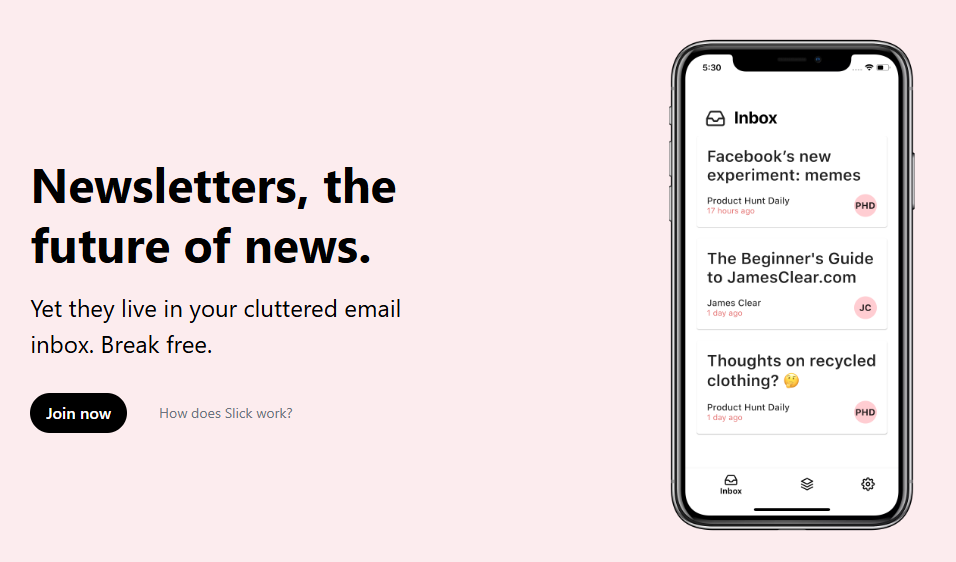
Founded by Edison Yap in 2019, the app is in a new development phase as I write this (March, 2025), aiming to add features like Discovery, Favorites, Stats and Sharing options. Downloading it now gives you the chance to join as a tester.
My thoughts:
I love the app's 'slick look' on a phone screen. If you're into such things, it could be cool to get in on the ground floor and give your opinion on the new features currently in development.
#4. Substack Reader
This online space and app's a dedicated space to read all the Substacks you support. Substack describes it as a "clean, simple, and fast web reader that stays in sync with your app."
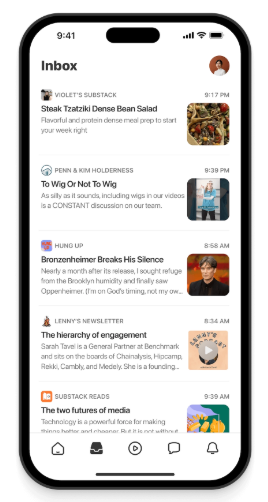
Substack Reader is free to all Substack subscribers and writers. As well as your newsletter subscriptions, it also links to Notes (Substack's Threads equivalent) and Chats and helps you find new content through a discovery feature.
My thoughts:
I use Substack Reader to read all the Substacks I follow. You just tap the inbox icon and scroll through to find the one you want to read. I find it easy to read on a white screen, but it doesn't have a dark mode, which some people prefer.
Using Substack Reader doesn't declutter my email inbox, though. Substack's email newsletters still automatically appear there, too.
#5. Newsletterss
Newsletterss is another dedicated newsletter reader designed to streamline your reading experience by separating newsletters from your primary email inbox.

This mobile app offers AI newsletter summaries to help you grasp the main points without reading the whole thing, so it might suit you if you'd prefer to only see the basics.
However, you can read the whole newsletter in your preferred RSS reader. This feature is limited in the free version, so you'd need to pay $1.99/mo. for the premium version to access it properly.
My thoughts:
It's so easy to over-subscribe to newsletters and end up with too many to read. So, I'm tempted to use Newsletterss to summarize the ones I'm less interested in, and spend my precious reading time on my absolute favorites.
#6. LaterOn
LaterOn is a relatively new AI-powered newsletter aggregator and scheduler. Like the others, it's designed to declutter your inbox and offer a dedicated reading space for all your newsletters. Unlike its competitors, it also offers a newsletter publishing option.

LaterOn has a limited free plan plus three pricing tiers, from $8 to $22/mo. These plans offers AI summaries, an AI assistant, scheduling and Zen mode.
However, they recently launched Publisher, a separate newsletter creation feature. You can use Publisher to write a newsletter (with AI assistance), schedule posts and gather an unlimited number of subscribers.
My thoughts:
I like that LaterOn is built by a young solopreneur and founder —M Gilang Januar. I like his innovative approach, especially the idea of including a newsletter creation tool.
It's reasonably priced and could be a really good option for creators and solopreneurs who are just getting started with newsletters and are happy with a simple setup.
#7. Mailbrew
Mailbrew is another content aggregation platform that lets you curate and receive personalized email digests. It brings together your newsletters, RSS feeds, social media updates and more into a single, customizable daily email. Choose what you want to read, then follow the links to the news sources.

As well as using AI to curate top stories based on your selected topics, it lets you create personalized email digests and share them with others. The pro version has tools to help you manage and organize newsletters, including tagging and filtering options.
Check this article on managing newsletter subscriptions through Mailbrew.
My thoughts:
I like the way Mailbrew lets you categorize your newsletters into unique "brews" (as they call them.) For example, I subscribe to several different newsletters about writing, another couple I'd categorize as self-help and others about gardening, health and two that often make me laugh out loud.
In Mailbrew, I can sort them each to a different brew, and get them delivered on a certain day. So, I could have a laugh on Mondays (when I most need it) but read my gardening newsletters in the weekend, when I've got time to act on those tips.
News aggregators—apps and platforms
#8. Inoreader
Inoreader is also a web-based content and RSS feed reader that aggregates news feeds from multiple websites. You can customize and share content via your web browser or on an IOS or Android app.

You can start with a free plan, which lets you follow RSS feeds, search in your articles, get Google News alerts, and customize your view. There's also a pro plan for $7.50/mo. (paid annually) which lets you create monitoring feeds, apply filters and rules, and subscribe to newsletters.
In early 2025, Inoreader introduced a Pocket integration, which lets you read information from both aggregators in one place. (Pocket is an app that lets you save and organize articles and newsletters you find on the web for later reading.)
My thoughts:
Inoreader's content curation differs from other aggregators because there are so many ways to connect it, including syncing your YouTube subscriptions, getting Google News alerts and monitoring for brand mentions right across the internet.
#9. Flipboard
Flipboard is a social magazine that connects publishers, creators and brands with their audiences and lets those enthusiasts share stories with others. It's not exactly a newsletter aggregator, but you might find people whose newsletters you follow, especially if you use Surf.
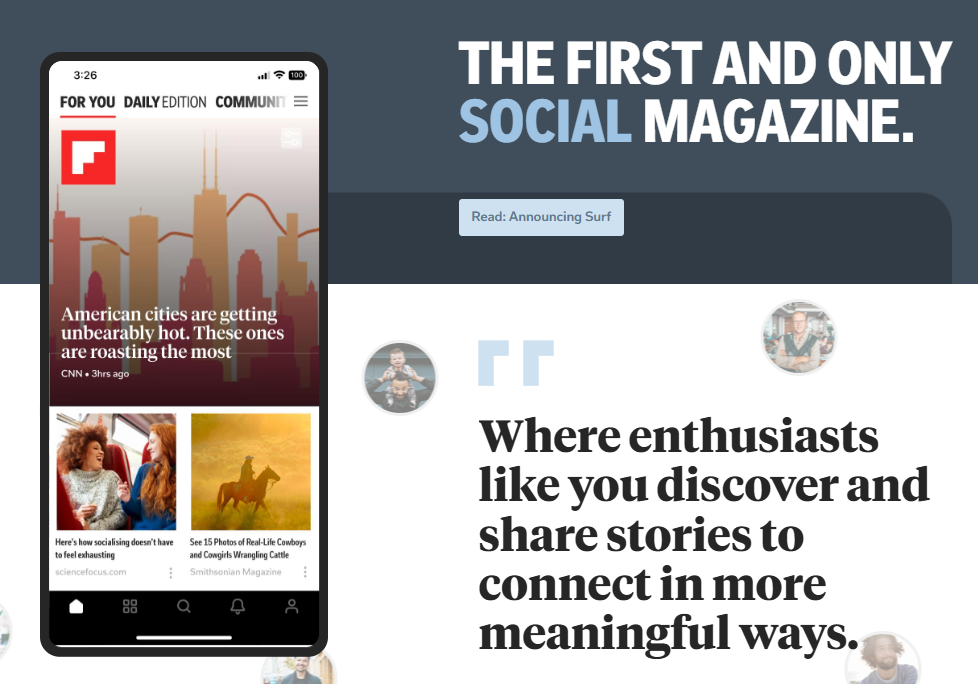
Flipboard is accessible on multiple platforms. It's free to use, but includes advertising. Select topics that interest you and Flipboard will aggregate relevant articles, videos and images into your personal magazine. (See the possibilities here.)
In December 2024, Flipboard introduced a new application called Surf, designed to navigate the decentralized social web, also known as 'the fediverse - a "unified social network made up of services like Threads, Bluesky, Mastodon and Flipboard, that let you follow people and interact with them, regardless of the platform they use."
My thoughts:
I love the community aspects of Flipboard, and the way you can customize your own magazines then share them with others. The video link above shows a science teacher and his students sharing articles with each other and, as an ex-teacher, I got really excited about all the possibilities that raised.
#10. Fark
Fark is another application that's more of a news aggregator and an edited social networking news site, rather than a newsletter reader. It's known for providing access to often quirky articles chosen by The Fark editors from thousands of submissions by Fark members.

You can join for free, or pay a $10/mo. subscription fee to access "Total Fark" (premium) and "Bare Fark (ad-free content.) If Fark's premise appeals to you, check out this article on How to Submit Content to Fark.
My thoughts:
I like the irreverent nature of Fark; it permeates the whole site. I think the above image illustrates that perfectly.
Then there's the way they gather and display their news content. These stories might surface in other news aggregators but they certainly wouldn't have the same prefaces because members must write quirky custom headlines and summaries when they submit the article to Fark's editors.
The news stories seem to be mainly US-based, but other categories are broader. I loved this STEM story with the headline "Ray, when someone asks if you're a god, you say... Listen, do you smell something?"
Final thoughts
With so many newsletter and news aggregators out there, the real question is: which one fits your style?
Whether you want a clutter-free space to read newsletters, a smart tool to discover new content, or a mix of both, there's an option that’ll work for you.
The best part?
Once you find the right one, there'll be no more lost emails or endless website hopping. Staying informed becomes effortless.
So, whether you're managing existing subscriptions or hunting for fresh perspectives, these tools put you in control of your content. Which one will you try first?
Want to know how a newsletter is really performing? Reletter gives you the inside scoop—subscriber numbers, monthly visits, engagement rates and more. Take a look.