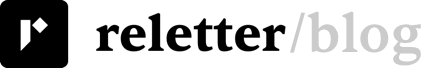Advertising in newsletters is a growing trend in email marketing circles, and if done well, it can work for the creator, advertiser and newsletter audience.
A carefully-worded ad or sponsorship in a newsletter that puts out quality content to readers who fall into your target audience categories can bring you an excellent ROI on every dollar spent.
However, before you invest your hard-earned dollars, you need to check a few newsletter stats. First, you'll want to gauge a newsletter's popularity by determining how many people are on the mailing list. Then it's sensible to dive into other factors like email engagement, average open rate, click-through rates, etc.
Or you could write a newsletter yourself and want to compare your stats with others in your industry. Apart from the curiosity factor, knowing how other newsletters are faring can help you price your newsletter ads accordingly.
Either way, you're wondering how to check all the relevant newsletter subscriber stats.
Table of Contents
Four ways to discover newsletter subscriber numbers
Analyse SimilarWeb traffic
SimilarWeb is a web analytics tool that estimates a website's total traffic numbers and breaks the data into categories. The critical metrics for newsletters are the categories of Audience, Competitors and Marketing Channels. They include traffic and engagement information and let you see where the website's traffic is coming from. Possibilities include social media, search, email, referrals and display ads.
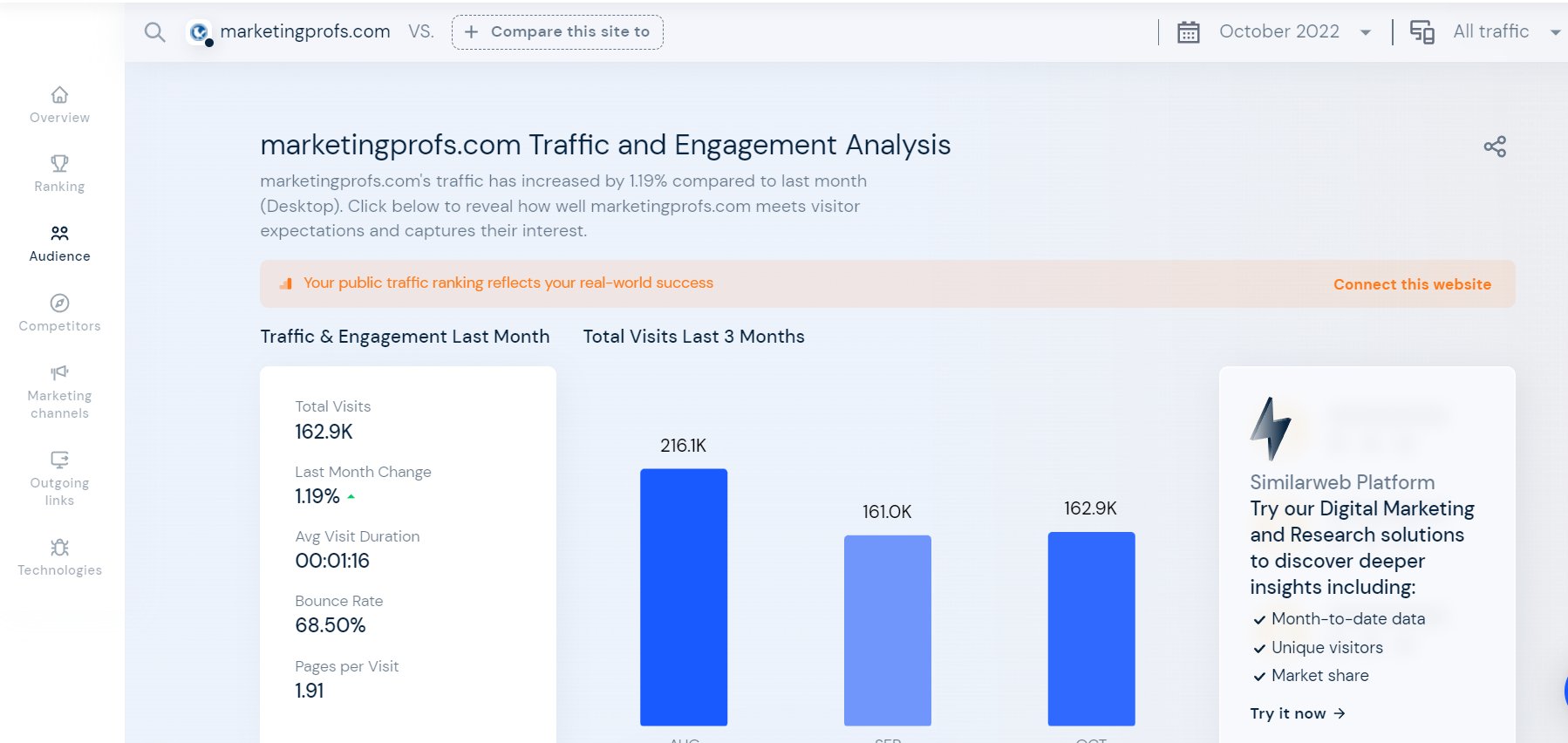
Of course, these are not direct newsletter metrics, but they give you an idea of a website's popularity and the average amount of time people spend there. Comparing the stats to each other gives you an idea of the newsletter's popularity and, therefore, whether they have a lot of subscribers.
SimilarWeb also lets you compare two websites, which is helpful if you have a limited advertising budget and you're trying to decide between them.
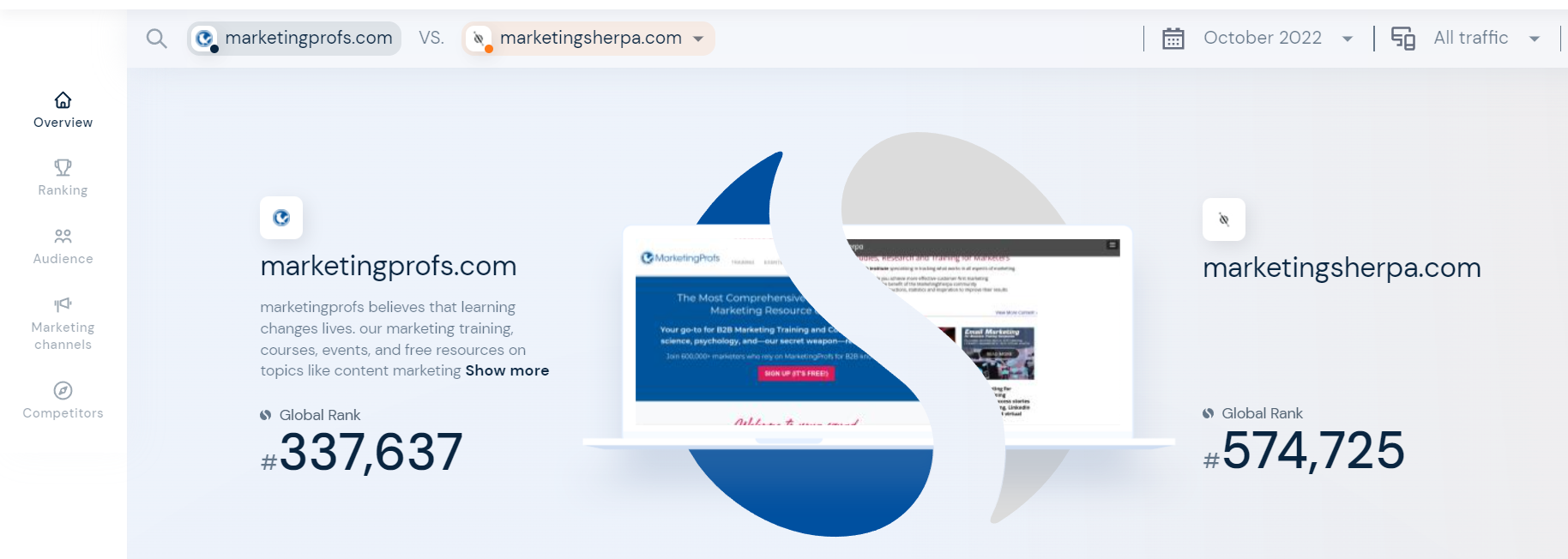
It's free and easy to search for general information on SimilarWeb. Just type the website's name into the search bar and press enter. Scroll down or click the category buttons to see general information.
You can start a free trial if you need more detailed stats (no credit card required). Here's a how-to guide from Backlinko on how to use SimilarWeb.
Find the publisher on social media
Finding the email newsletter on social media can also provide some insights into its popularity.
The individual social media stats won't necessarily indicate total engagement or followers because savvy creators tend to use their social media posts to drive traffic to the newsletter, not the other way around.
It also depends which social media site is the newsletter's most successful channel. For example, you can't judge email newsletters on their Facebook pages if their potential customers hang out on Twitter. Naturally, those creators will concentrate on lead nurturing through Twitter rather than Facebook or Instagram.
Search for their media kit or page
Some publishers have media pages with relevant email newsletter stats readily available to potential advertisers. Look for a link in the newsletter that invites sponsorship possibilities or mentions advertising rates.
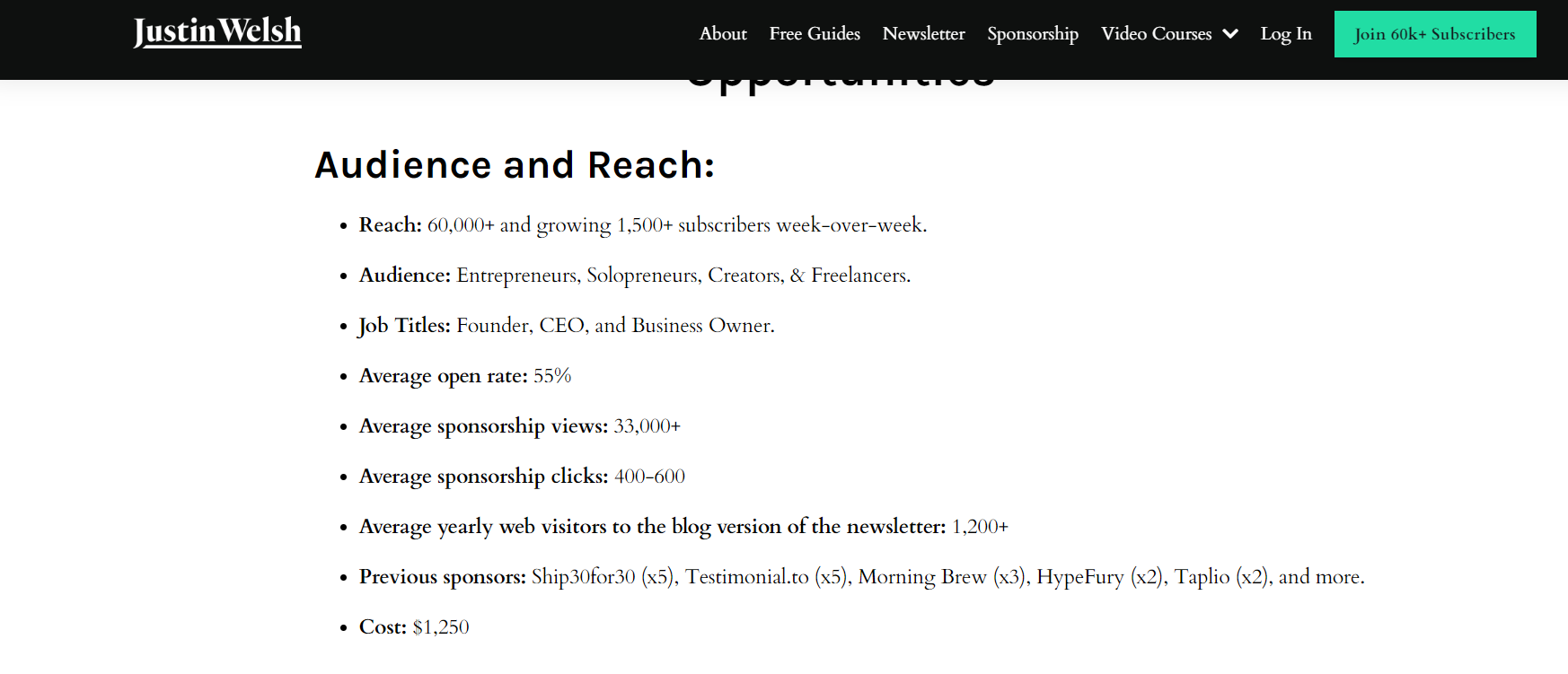
Ask the publisher
Of course, you can always take the direct approach and reach out to the newsletter publisher. They're the only ones who know their latest email statistics.
If you're reaching out to sponsor the newsletter, they may take the time to reply personally or direct you to their media page. Try asking for all the metrics: their newsletter subscriber figures, average open rate, and click-through rates. Don't forget to enquire about their ad prices and sponsorship deals. You'll want to know the dollar amount and whether you're paying a flat fee or CPM (cost per mille) so you can gauge how much business you're likely to gain from the deal.
How to see how many subscribers a Substack newsletter has
Reletter provides information on how many subscribers any newsletter has on Substack. Just tap on a newsletter and scroll down to where it says Audience.
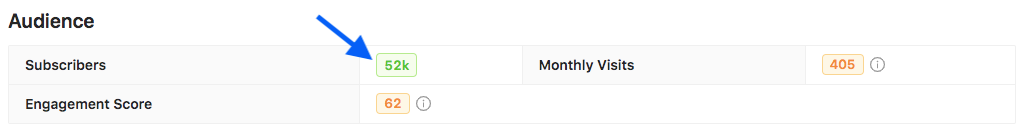
Another way to estimate how many subscribers a newsletter has is to check out the likes and comments. If engagement is high, it's reasonable to assume their subscriber count is also high.
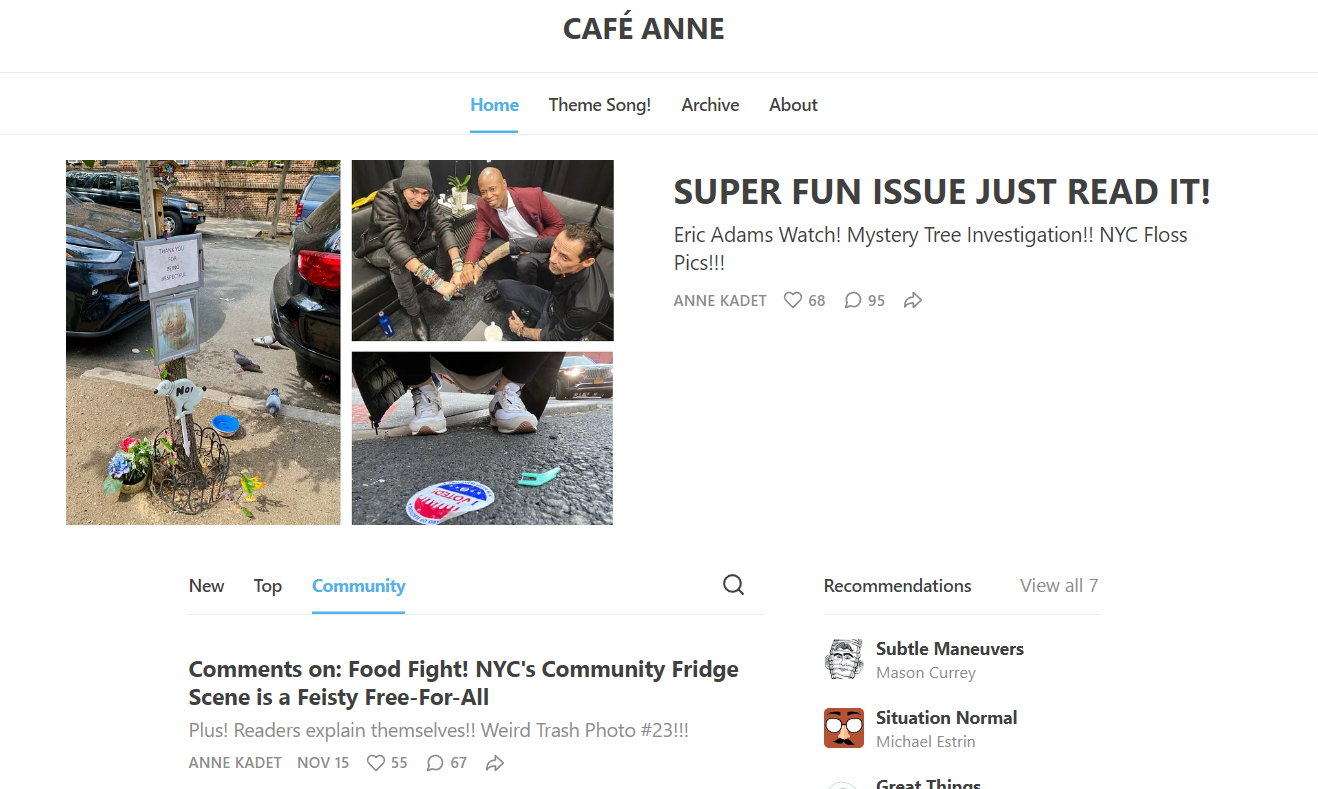
How to find comments on Substack
- Locate the newsletter (a Google search will do the trick)
- Select the community tab to see all issues
- Click a link to read the comments on an individual issue
How to tell how many subscribers a LinkedIn newsletter has
Many people use LinkedIn as their channel for publishing newsletters although there is no way to search for them on LinkedIn itself. That's a problem that Reletter is designed to solve.
Search for a topic or keyword and tap on a newsletter to see how many subscribers it has. Simply scroll down to the Audience section.
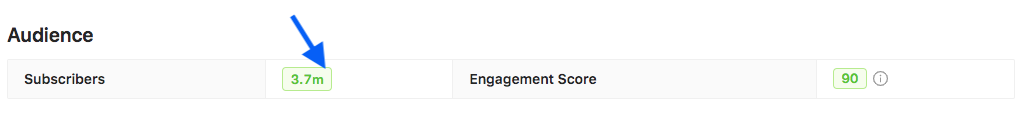
Final thoughts
The easy way to figure out the popularity of a newsletter is with Reletter.
Our comprehensive newsletter database includes all the qualifying data you need to help you choose the best newsletters with the right audience to appreciate your products and services.