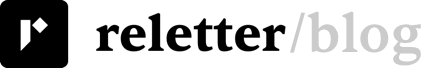There are many newsletter directories and aggregators on the web where writers can submit their newsletters to attract potential readers. Email newsletter directories are like databases, while newsletter aggregators enable readers to find and read content on one website.
Existing newsletter directories serve readers very well. But if you're a brand or individual wanting to get featured in newsletters, you need to visit Reletter.
Table of Contents
What is Reletter?
Reletter is a first-of-its-kind email newsletter directory and search engine. Our ultimate mission is to list every newsletter on the web, starting with over 1.4 million publications on Substack, LinkedIn and Ghost.
If you want to contact writers to advertise or get featured in their newsletters, we'll save you countless hours scrolling the web. Instead, you'll find all the data you need to make good decisions around your brand's newsletter advertising campaigns.
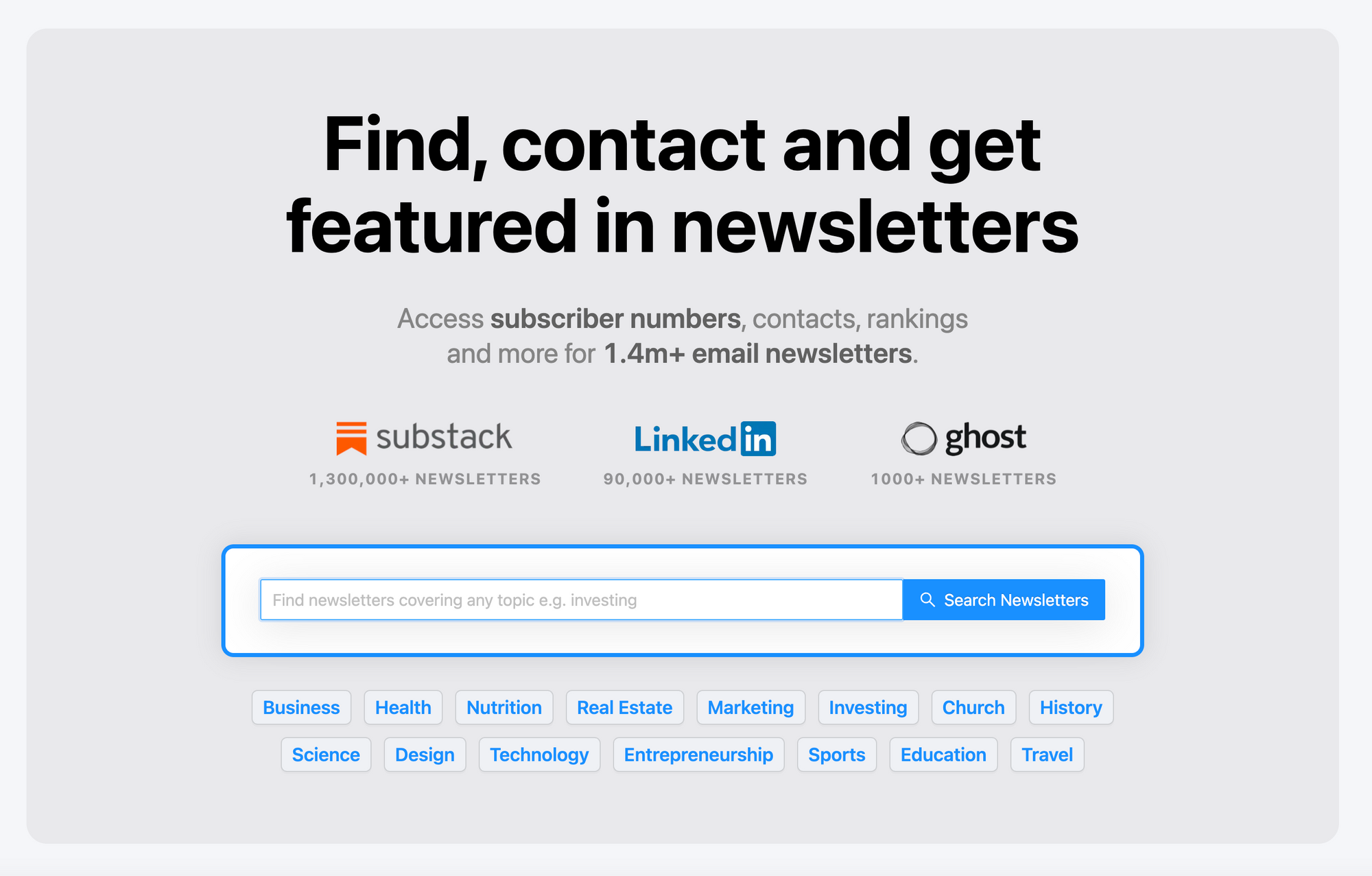
Why use Reletter?
Many newsletter aggregators and newsletter directories serve readers who are looking for new newsletters to read. Not Reletter. We exist to help brands, agencies, entrepreneurs and solopreneurs who want to build brand awareness, generate leads and attract customers.
You might be searching for newsletters in your niche for advertising purposes. Or, perhaps you want to build awareness by giving an interview or writing a guest article for an industry newsletter? Either way, you want the best newsletters with relevant content and subscribers likely to be interested in your brand or business.
Our website is loaded with all the info to help you find the Substack, LinkedIn and Ghost newsletters you need.
What newsletter info does it provide?
Reletter gives each newsletter a dedicated information page. Here's what you'll find:
Title section
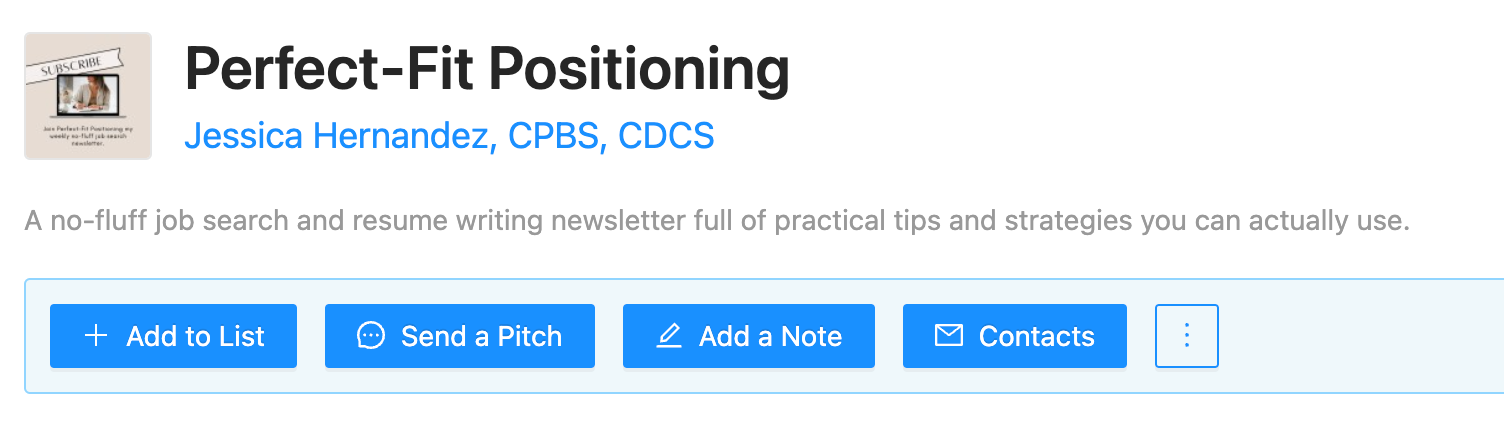
Right up top you'll find the newsletter name and author or publisher, a short description and the all-important blue buttons.
- Add to List: Create a newsletter list. When you find a likely newsletter click Add to List to automatically save the newsletter to it.
- Send a Pitch: Clicking this button takes you to our pitch templates (more on these later.)
- Add a note: Send notes about the newsletter to your team. (Notes can only be seen by your team members.)
- Contacts: Brings up the all the newsletter author's relevant contact details. These may include links to their LinkedIn page, email addresses and links to X (Twitter), Instagram, YouTube etc.
The basics
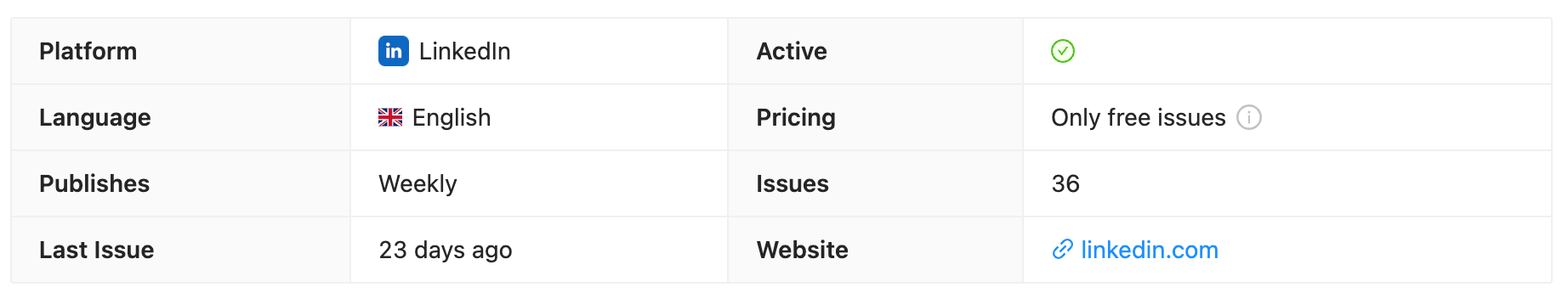
Next, you'll find the essentials. You may only need to glance here to know if it's worth researching further or whether this newsletter won't work for you. E.g., if you're looking for a daily digest and find that the newsletter publishes weekly, you might rule it out immediately.
Other essentials to note are the Active section (a green tick tells you this newsletter has published at least one issue in the last 45 days) and Issues, which shows how many issues there are. That gives you some idea of how long the newsletter's been going. (In the case of 'Perfect-Fit Positioning,' that's approximately nine months.)
Latest issues
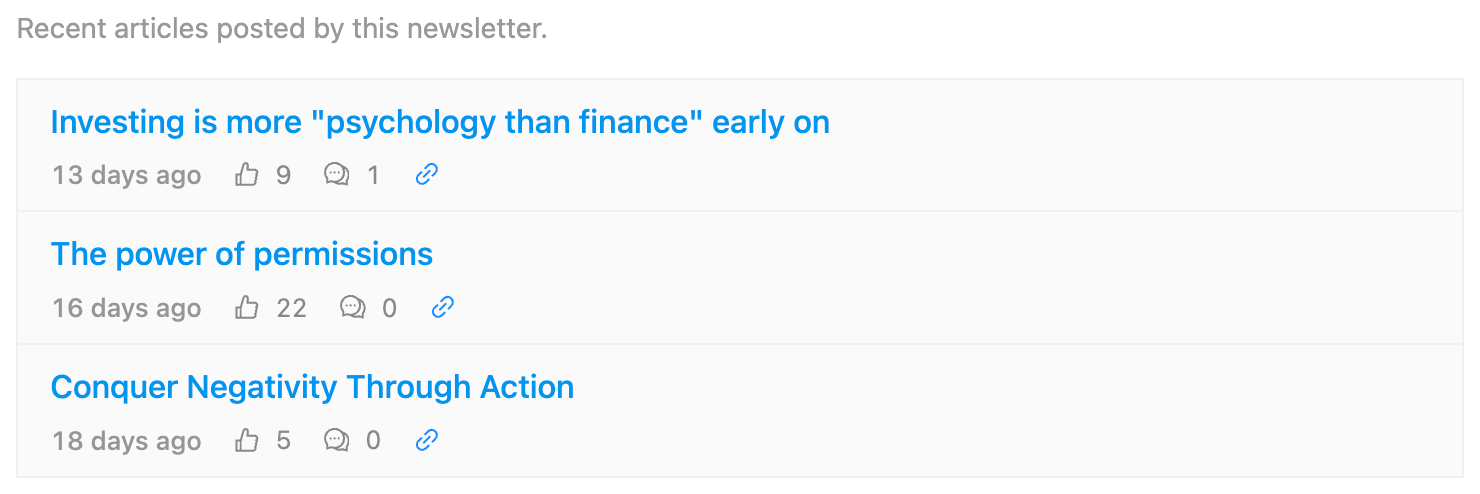
It's wise to read several newsletter issues as part of your research to see if the style, tone and content match your needs.
Consider these questions:
- How often does it publish? Is it weekly, as many newsletters are? Is it a daily newsletter serving up breaking news? Or perhaps it has another publishing schedule, coming out fortnightly or even once a month?
- What sort of newsletter content does it publish? Does it have news and current events or evergreen articles? Is it a weekly roundup with links, a list of tips and ideas, or is it more of a deep dive with insights written by the author? Does it include interviews or accept guest contributions?
- Does it have great content that your brand wants to align with?
- What do readers think of it? Does the feedback show an engaged community? Do any readers say it is a favorite newsletter or how they consume content? Comments like "I always open this" or "I can't wait for it to sit down with this newsletter every weekday morning\" are good indications of engaged regular readers. Comments that add to the content and continue the conversation point to a newsletter that's building community.
- What's the overall tone–humorous, light-hearted, serious?
Reletter links you straight to the latest issues. Read them on our website or go to the original post.
Newsletter stats
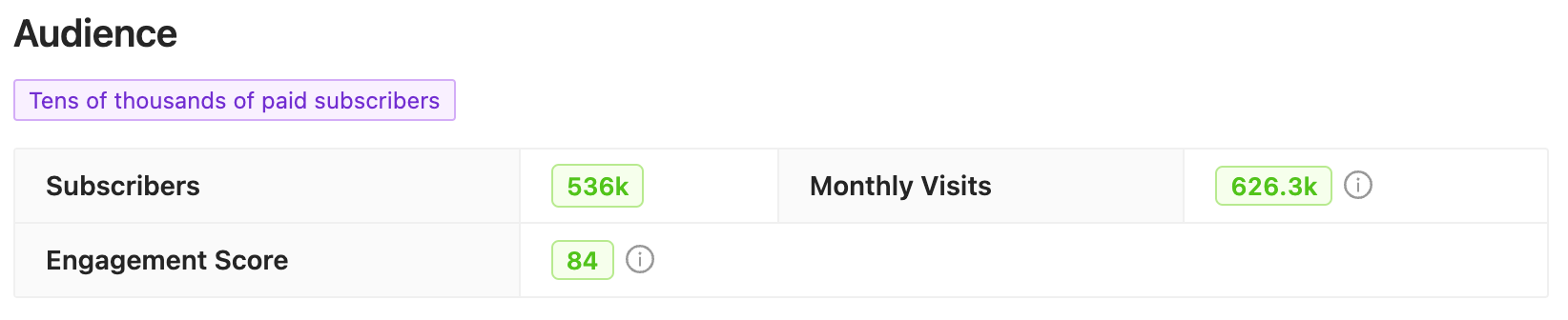
Learn how many readers subscribe to the newsletter and how engaged they are with the content. We calculate our Engagement Score from the growth in reader comments and likes over 180 days.
Sponsorship cost estimate
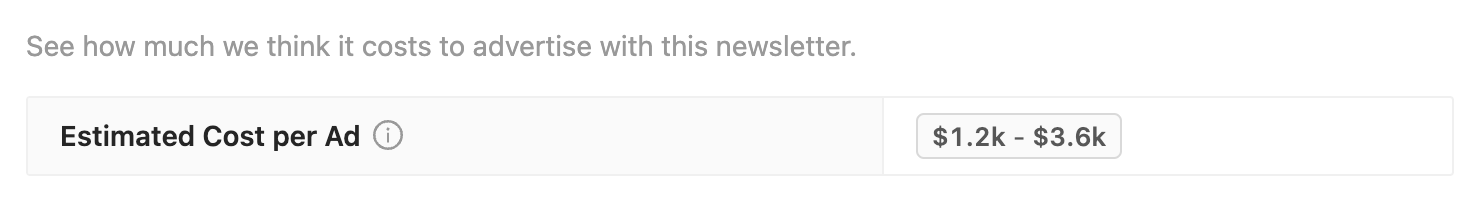
Subscriber numbers show popularity, but they're also important when it comes to estimating the cost of advertising in a particular newsletter. We calculate an estimate for you by taking the typical email CPM (cost per thousand subscribers) figures and multiplying them by the number of subscribers.
Substack chart rankings
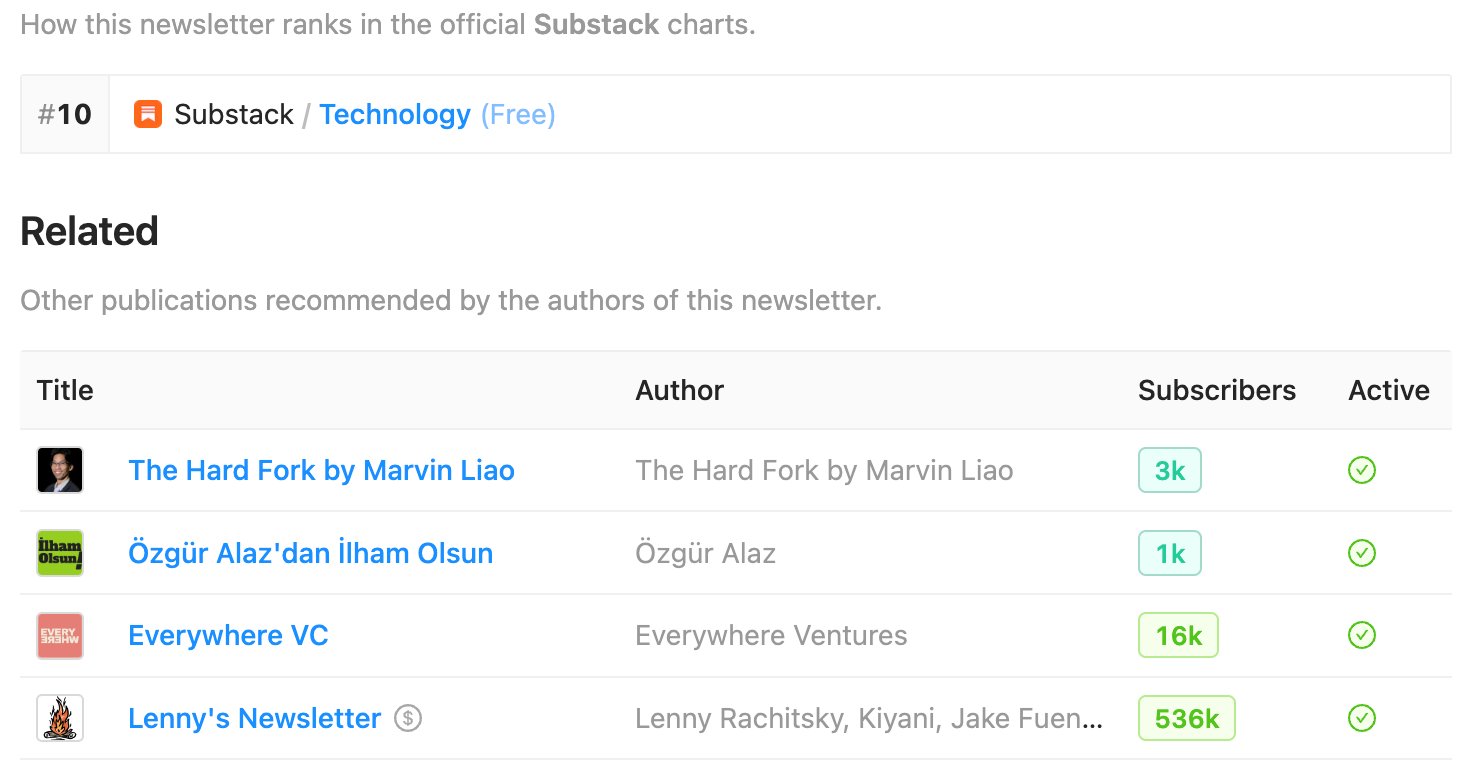
Substack newsletters have two extra features – Charts and Related. These show you where the newsletter ranks on the Substack charts in various categories and list the other Substack newsletters these authors feature in their Recommendations.
How to find opportunities to get featured
#1. Work out your goals
Before you start looking for newsletters, start by understanding what you want to achieve.
Possible ideas include:
- Run an ad campaign to sell a physical or digital product or service
- Showcase people in your business as thought leaders (through interviews and articles in relevant newsletters)
- Partner with other newsletters for cross-promotion opportunities
- Bring subscribers to your website by advertising a lead magnet
- Sponsor a large newsletter and reach a wider audience
- Work with a smaller, niche newsletter to build brand awareness with your target audience.
#2. Search for newsletters
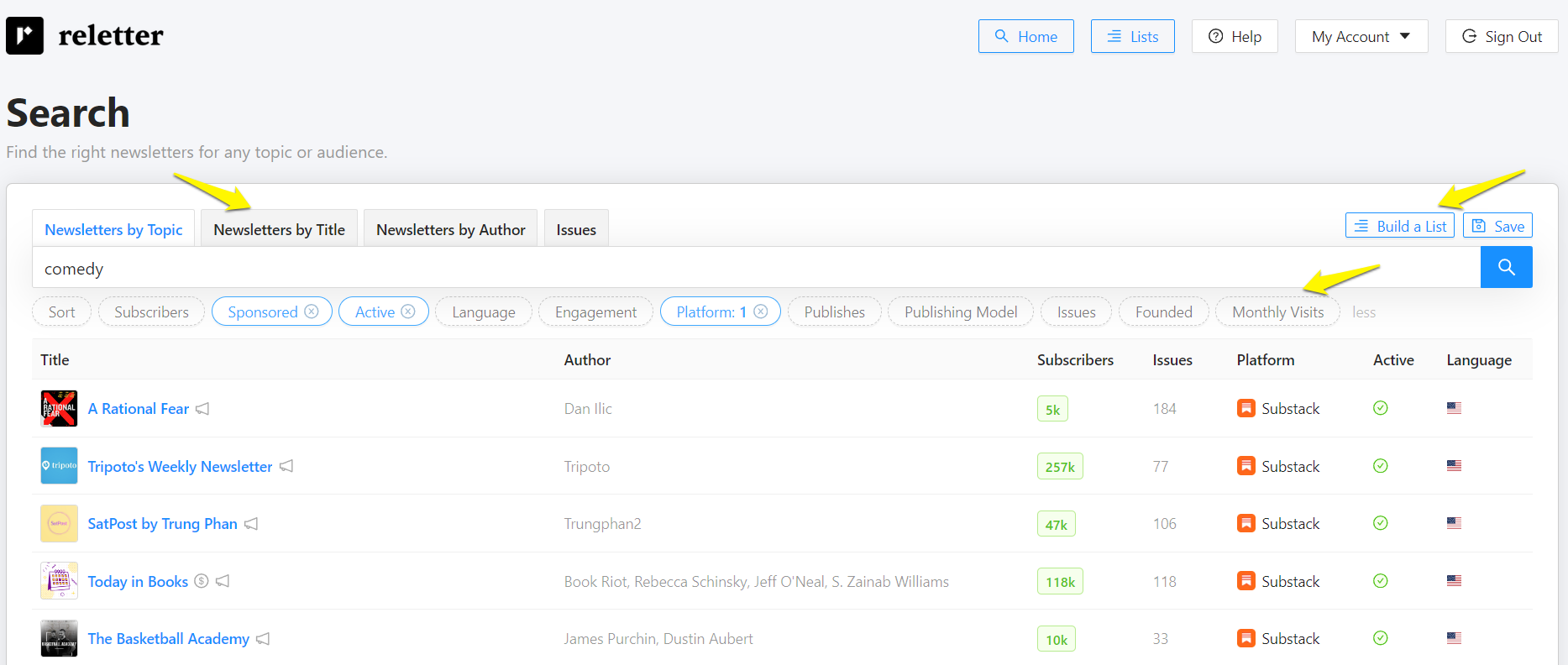
Your home page includes our search feature. Search by:
- Topic when you're looking for newsletters in particular categories or niches.
- Title if you already know the newsletter name and want more information.
- Author if you want to find all newsletters associated with a specific person.
Refine your search using the advanced filter buttons. For example, you can specify the platform and only list active newsletters.
Ask for a weekly newsletter by choosing the Publishes button. Publishing model specifies whether you want newsletters that are Free, Freemium or have Paid Subscriptions, while Subscribers and Engagement let you set a number range.
#3. Check the stats
Check each information panel (as above) to find newsletters that suit your criteria.
Then add to your understanding by clicking the "more..." link beside the newsletter description to bring up side bar with a more in-depth explanation.
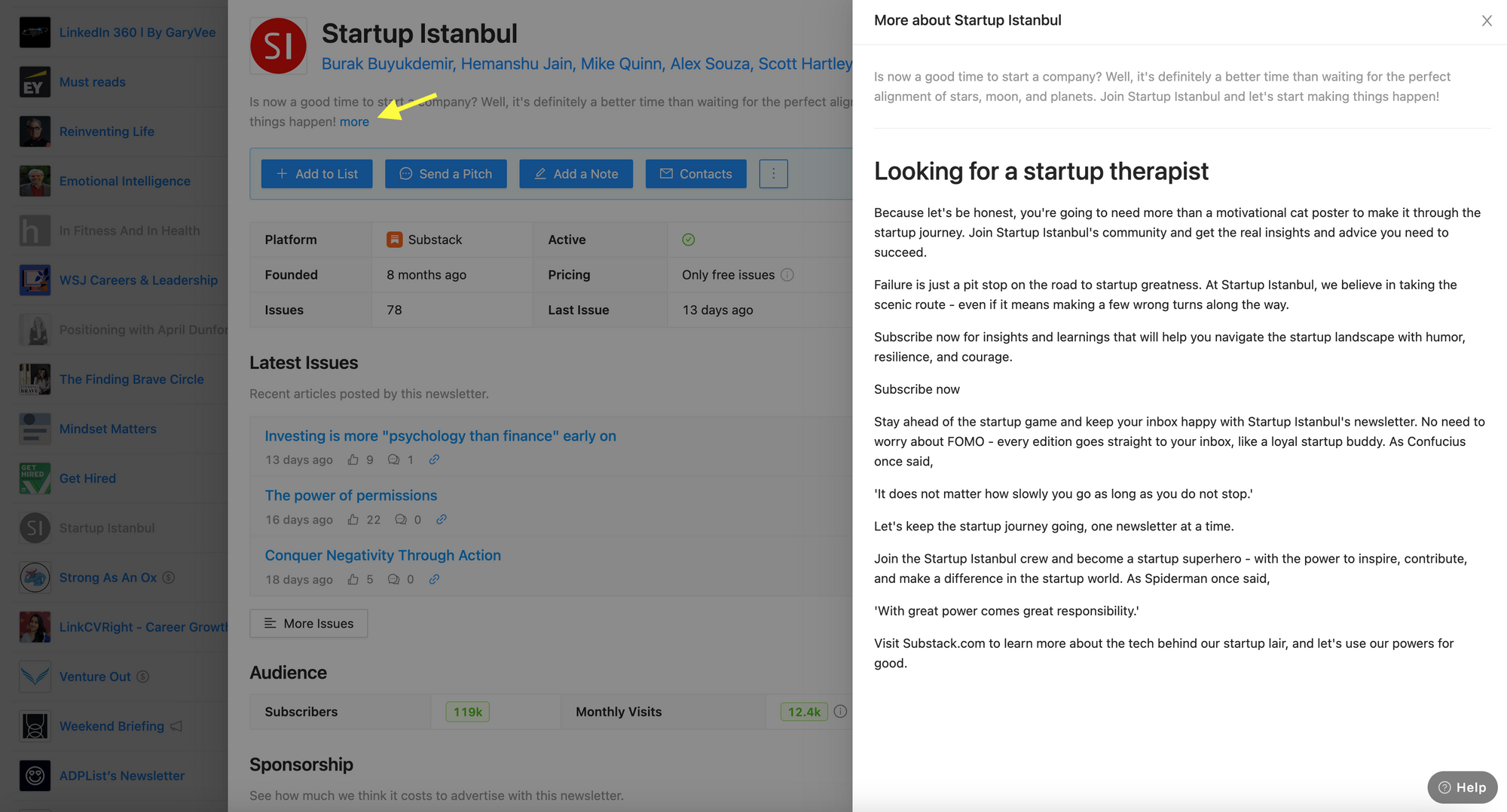
#4. Make a list
Using the Build a List button is one of the easiest ways to build a list of potential newsletters. Click the button (top right corner of Search) to bring up Add buttons. Tap the button and add the newsletter to an existing list or create a new one. Use this feature to make a list of possible newsletters to investigate.
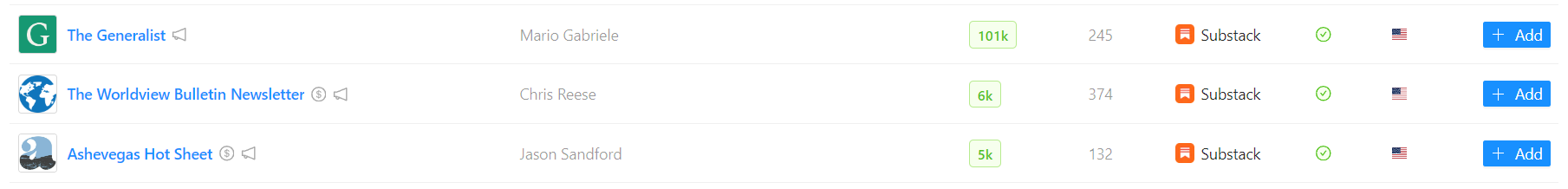
Each page also has an Add to List button. Use it if you want to add newsletters after you've checked their information.
Once you've made a list, you can add and delete from it whenever you want. You can also share it with your team, export it as a spreadsheet or delete the whole list and start again.
#5. Contact the best newsletters
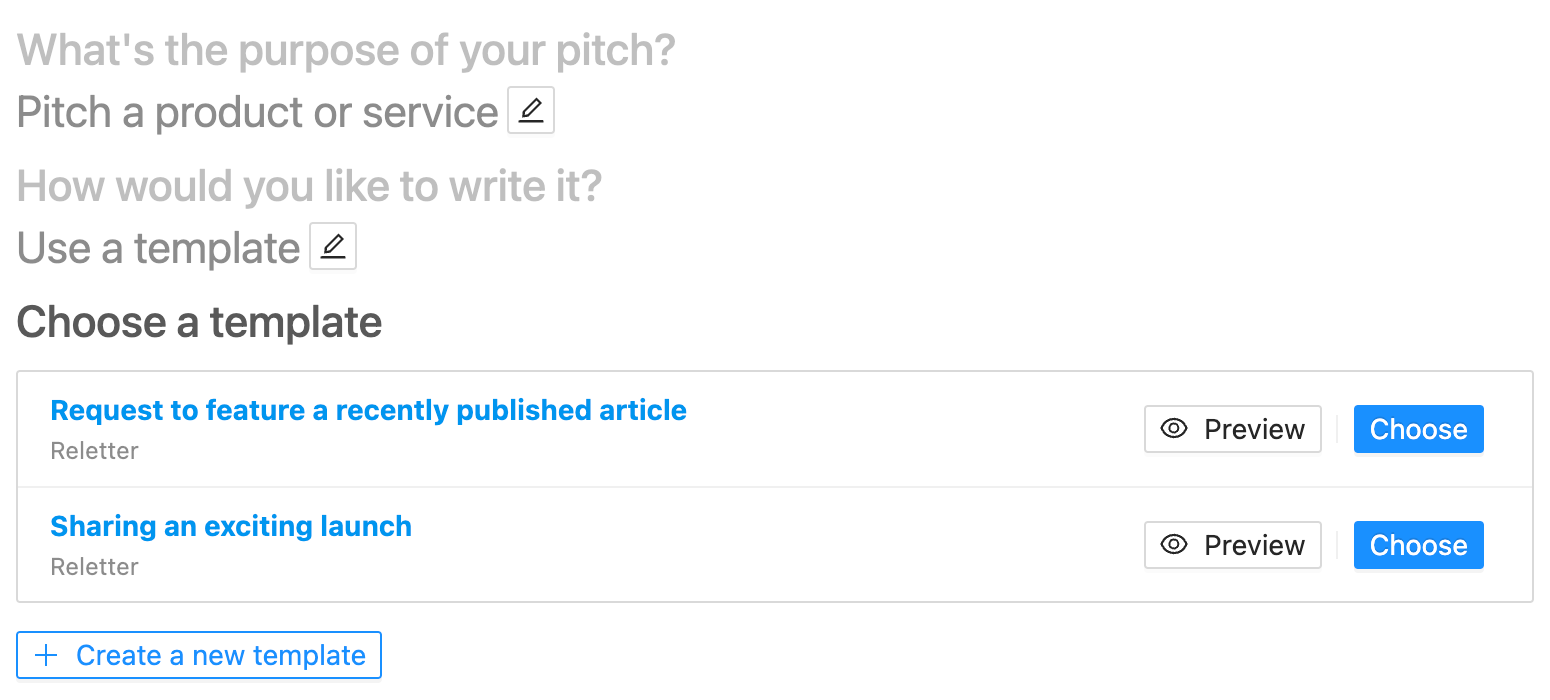
Crafting successful pitches can be one of the biggest challenges when contacting newsletter publishers. Use our handy pitch tools to email the best newsletters on your list.
Final thoughts
Marketing your brand, business, newsletter or podcast through newsletters can be hugely successful – if you find the right ones. Our newsletter directory helps you find newsletters that align with your values and have great content.
Take advantage of our affordable pricing and 7-day free trial to find terrific newsletters that match your brand.