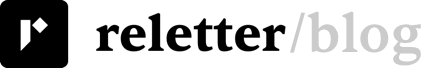Substack is a publishing platform where writers, journalists, and creators can publish and monetize their content through subscriptions. It burst onto the scene in 2017 with a simple but radical idea: to provide a place where writers can focus on and communicate with their readers and be paid for the value they give.
At first, Substack was all about the written word. Now, you can watch videos, listen to podcasts, comment on Notes (Substack's social media platform) and find new Substack newsletters through their Recommendations feature.
Starting a Substack is free, and it’s easy to write and publish on the platform’s basic interface. Content can be free or behind a paywall—it’s your choice. Substack can automatically collect recurring payments and handle subscriber management. It charges 10% of any revenue made through paid subscriptions.
Today, there are millions of writers and readers on Substack. It almost seems too good to be true.
So, why might you look for Substack alternatives?
Table of Contents
Platforms cater to different use cases
It all depends why you want a newsletter and what you hope to gain from it.
Platforms have different strengths (and weaknesses), so if Substack doesn't quite fit the bill for you, choose an alternative to Substack based on what YOU need from your newsletter platform.
Reasons for having a newsletter:
- Personal: (hobby, free, to connect with your audience, put your work out into the world)
- Gathering an audience and promoting your work (authors, creators, etc.)
- Create and sustain a community
- Offer a paid newsletter with exclusive content (news organizations, journalists, educators, etc.)
- Content marketing (e.g., digital products)
- Part of an income stream (paid subscriptions, advertising, sponsorships, affiliate marketing, product sales, partner program, merch, etc.)
- It's part of your company's email marketing strategy
Testing Substack alternatives
There are quite a few platforms that qualify as alternatives to Substack on the internet, so how did I choose which ones to feature here?
When I went exploring, I found that many of these platforms fell into distinct categories. I chose a few from each, checked their reviews, combed through their offerings and tried their newsletter interfaces (if they offered a free plan.)
Email marketing platforms
Designed for businesses who want to craft sleek email campaigns and need more advanced newsletter features than Substack offers. They include MailerLite, MailChimp, AWeber, Moosend, Klaviyo and many more. I chose three examples to test in this category—Kit, Brevo and EcoSend.
Marketing platforms tent to have more advanced features than Substack can offer. Things like automation workflows, A-B testing, automated email sequences, segmentation and the ability to track email marketing campaigns.
If you run your newsletter as a business, or it's a content marketing newsletter, you might need an email marketing platform. It will offer more marketing features and design choices, but might be more complicated and cost more to run and than a Substack newsletter.
Community building platforms
Substack certainly offers community building aspects. In fact, its premise is all about giving writers and readers a place to connect in the comments section, through Notes and by offering education and training materials when they publish members only content.
However, some platforms are specialized tools for building communities while still letting you send newsletters and blog posts to your audience. I tested Mighty Networks and Patreon in this category.
Basic newsletter/websites
Some Substack alternatives have key features very similar to Substacks. They're easy to use, offer free plans, let you offer paid content and put newsletters above marketing. These are the platforms you might consider if you're looking for a straight swap.
In this category, I investigated Ghost, Beehiiv and Buttondown.
Other alternatives
Finally, I explored two platforms that don't fit neatly into any of the above categories. Medium and LinkedIn Newsletters both offer you access to large, ready-made audiences and a free place to publish your writing. Both services send emails to subscribers when you publish a new piece.
You may make money through your writing via these platforms, but not by directly charging subscribers or advertising. I'd classify them as thought leadership writing and publishing tools rather than marketing or newsletter platforms.
So, if you're shopping around for something a little different, let's look at some of the best Substack alternatives I found.
1. Ghost
Category: Basic newsletter/website
Ghost is an open-source blogging and writing platform, designed for professional publishers to create their own content and grow a business around it. It's the platform we use here, and is ideal for creators, publishers, business blogs and newsletters.
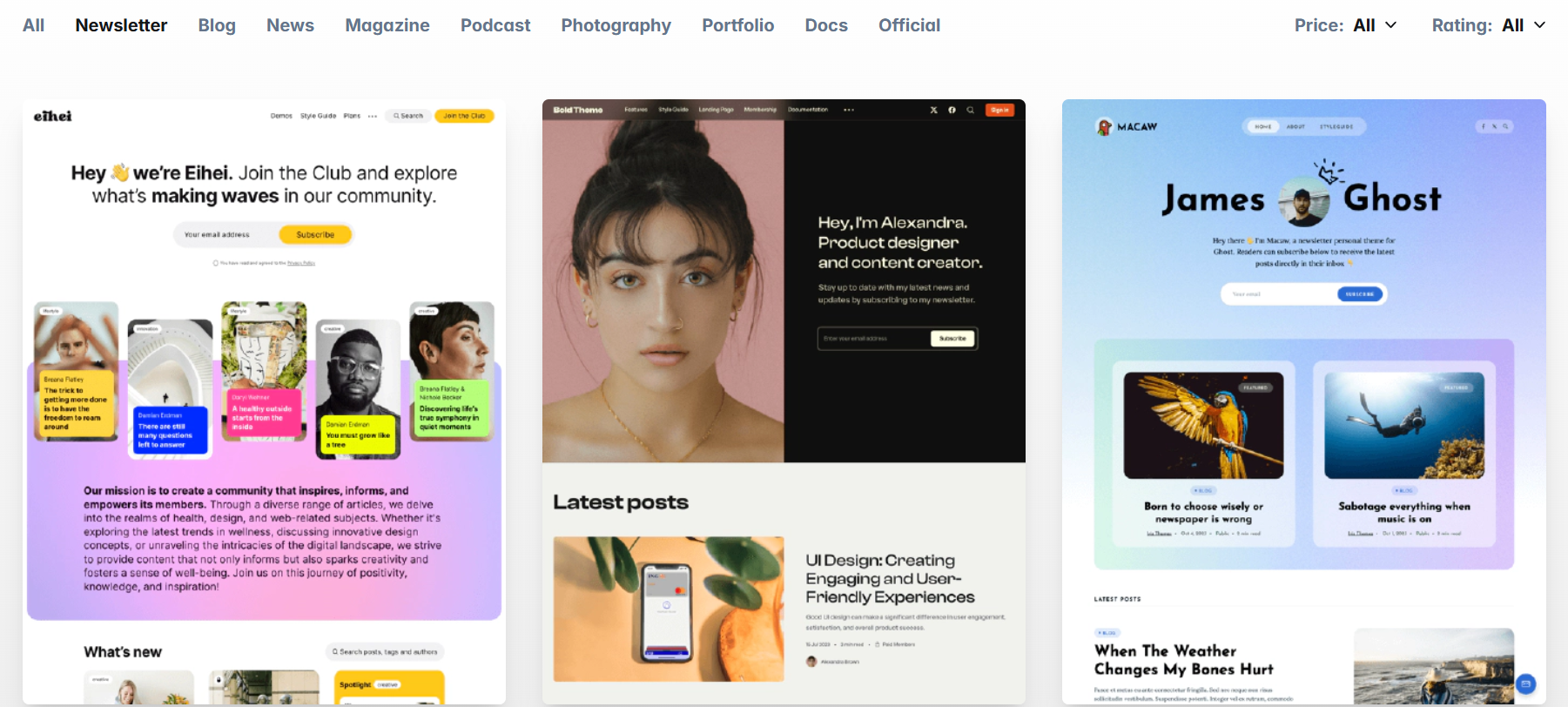
Pros
- Easy to use interface
- All templates are completely customizable
- Offers tools and resources to appeal to developers
- Designed to be speedy and SEO friendly.
- Supports memberships and monetization
- Includes integrations such as social media apps, plugs-ins and tools such as Stripe, Shopify, Discord, Kit, Spotify, Unsplash and many more.
- Basic newsletter analytics (opens and clicks)
- Has resources and manuals available on the website.
Cons
- If you want complete control, you’ll need to pay slightly more and choose the Self-Hosted option. That means organizing your own hosting arrangements, which also requires some technical know-how and organizational skills. Alternatively, choose "Ghost Pro" hosting and have it all taken care of for you.
- Customization options require more advanced skills than click, drag and drop.
- Doesn't include community building features
- I've never noticed a preview feature
2. LinkedIn Newsletters
Category: Other
This free newsletter tool within LinkedIn lets members create up to five newsletters for their followers. After you publish each edition LinkedIn sends in-app and email notifications all your subscribers. It's also offered to anyone who subsequently follows you.
Professionals and creators will love its built-in professional audience and discoverability within LinkedIn.
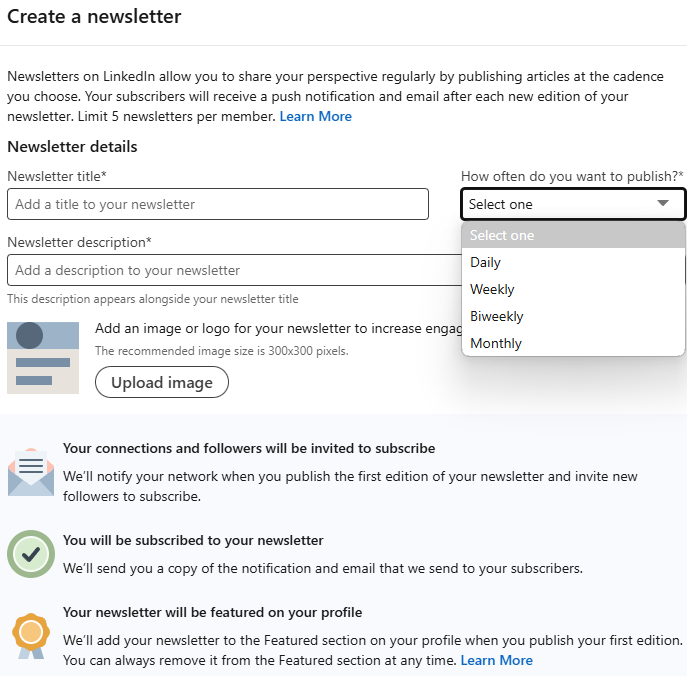
Pros
- Free
- Includes real-time feedback and comments from your readers
- Can optimize for SEO
- Very easy to use
Cons
- Limited customization options
- No monetization, although you can accept sponsorship.
3. Beehiiv
Category: Basic newsletter/website
Beehiiv is a newsletter and website platform designed for creators and businesses. It's very similar in looks to Substack, and is ideal for audience building, content marketing and professional newsletter publishers.
The platform features a free plan for up to 2500 subscribers and paid tiers from $39 USD (monthly) up to a custom pricing Enterprise level.
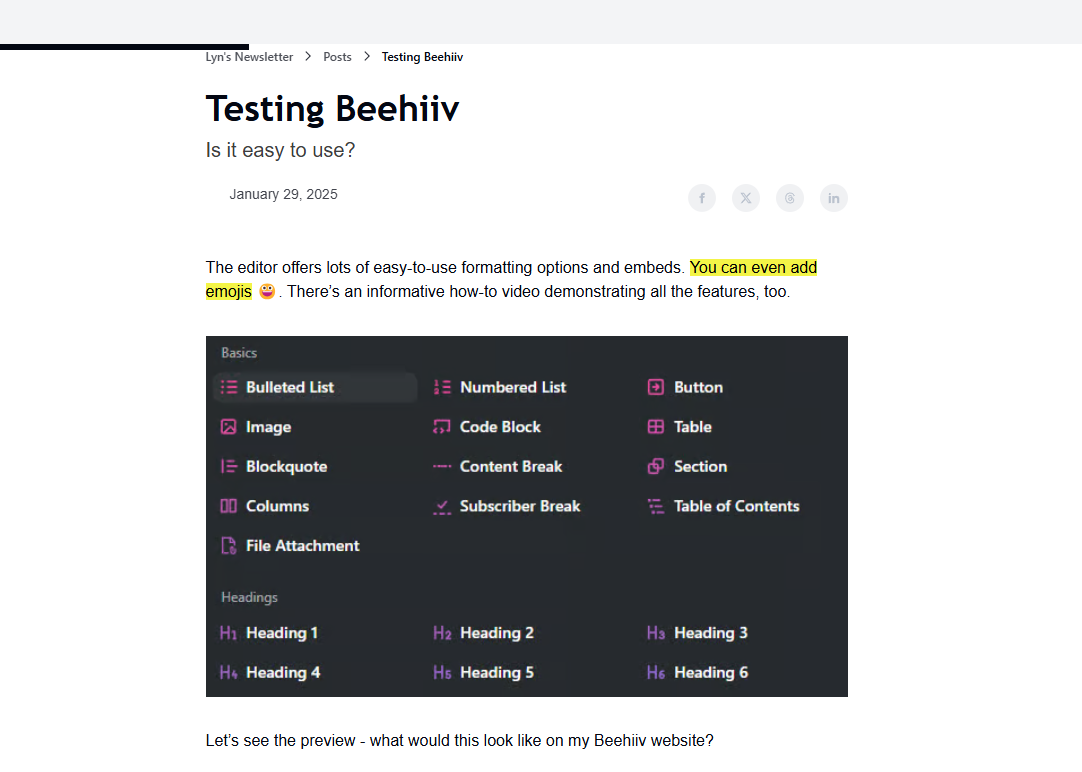
Pros
- Growth-focused tools include referral program, boosts and recommendations
- Monetization strategies include ads and subscription tiers
- Fully integrated website and newsletter
Cons
- You can't choose your own ad campaigns—you have to use Beehiiv's advertizer network.
4. Mighty Networks
Category: Community building platform
Mighty Networks is a community-building platform that integrates newsletters, courses and membership management software. It's ideal for fostering community interaction and building income streams.
Pricing plans run from $41 to $360/month. The website offers a quiz to help decide which plan to use and offers a 14-day free trial (no credit card required.)
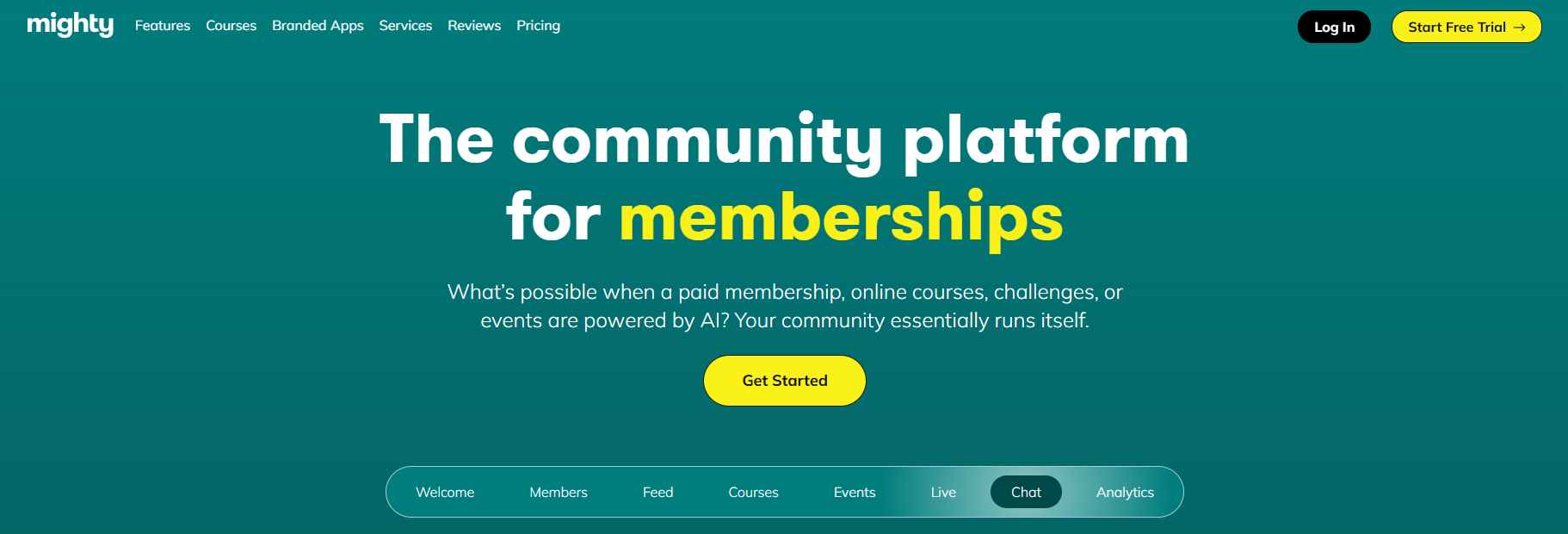
Pros
- Lets you set up your own branded app
- Easy migration from other platforms
- Integrates with Zoom for meetings
- Offers higher monthly revenue opportunities than newsletter subscription tiers
Cons
- Not ideal for hobby or standalone newsletters
- You'll need a Kit (aka ConvertKit) account to send email newsletters
5. Brevo
Category: Email marketing
Formerly called Sendinblue, Brevo is a versatile email marketing platform that supports newsletters and automation. It's ideal for businesses seeking newsletter content marketing and audience segmentation.
Brevo 'Launch' is a free plan for up to 2500 subscribers and includes all the basics, including a custom website, newsletter campaign analytics, a recommendation network and more. Paid plans run from $34-$86 USD/month, paid annually, with a custom pricing option at Enterprise level.
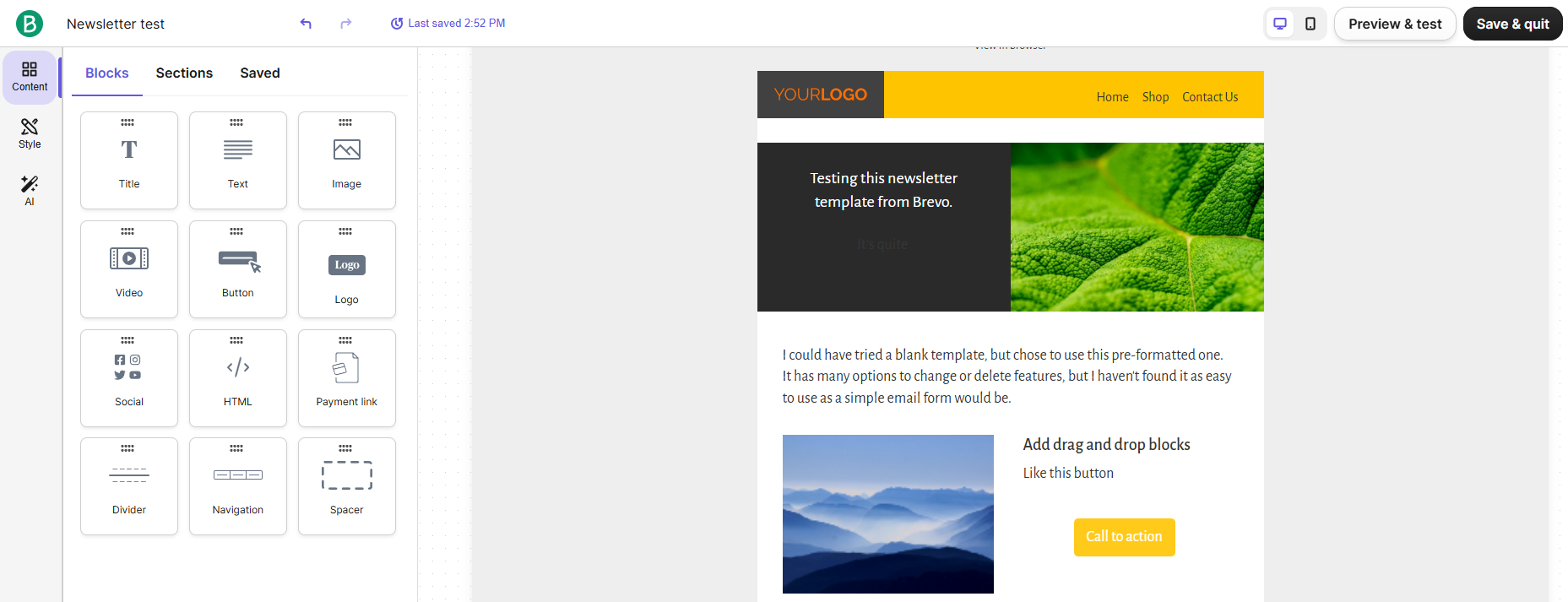
Pros
- Robust automation
- Email marketing campaigns
- Visually appealing templates
- Advanced marketing tools
- AI tools
- Personalization features
- Free plan has everything you need to get started
Cons
- Not so suitable for creator or personal newsletters
- Advanced features need some technical knowledge
6. Medium
Category: Other
Medium is a free blogging platform that allows users to build audiences and monetize through memberships. It's free for writers to publish content on Medium, but readers pay to use the platform.
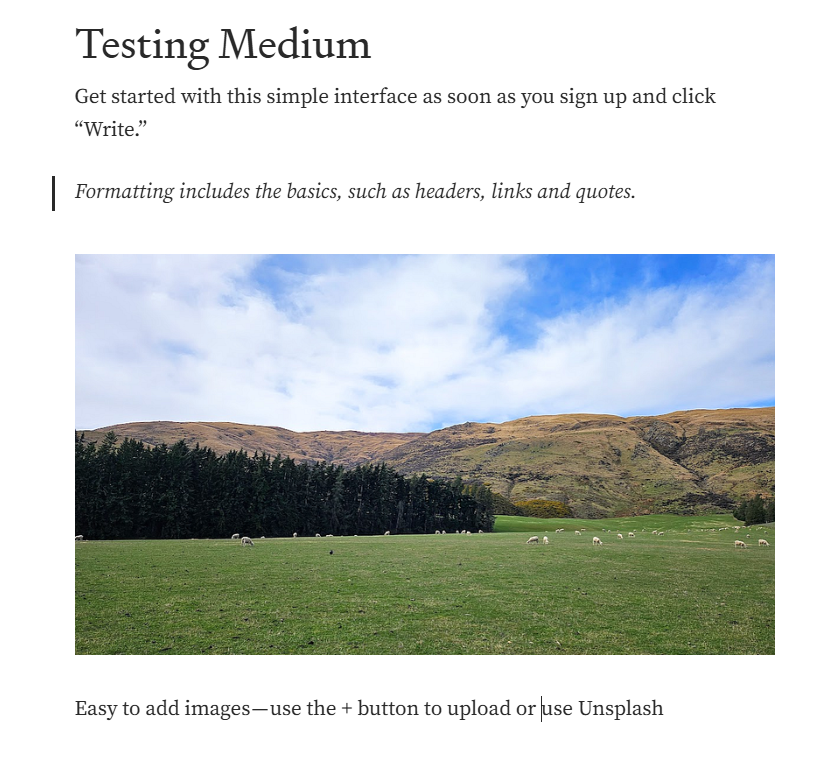
Pros
- Instant exposure to a large audience (if you can get yourself noticed.)
- Very easy to set up and publish articles and newsletters
- User-friendly interface (no tech knowledge required to get started)
- Can write and publish elsewhere, then syndicate to Medium
Cons
- There is so much written content on Medium it can be hard to stand out from the crowd
- Hard to build a sustainable writing business, as most writers will only earn a few dollars each month
- You must be designated the publication editor to create a newsletter
7. Buttondown
Category: Basic newsletter/website
Buttondown is an indie email newsletter tool, designed for writers. It has a minimalist interface, but still includes features like automation tools, integrations and a widget for paid subscriptions.
Newsletters can start on a free plan up to 100 subscribers. Paid plan costs gradually increase (starting at $9/month for up to 999 subscribers) depending on your subscriber numbers.
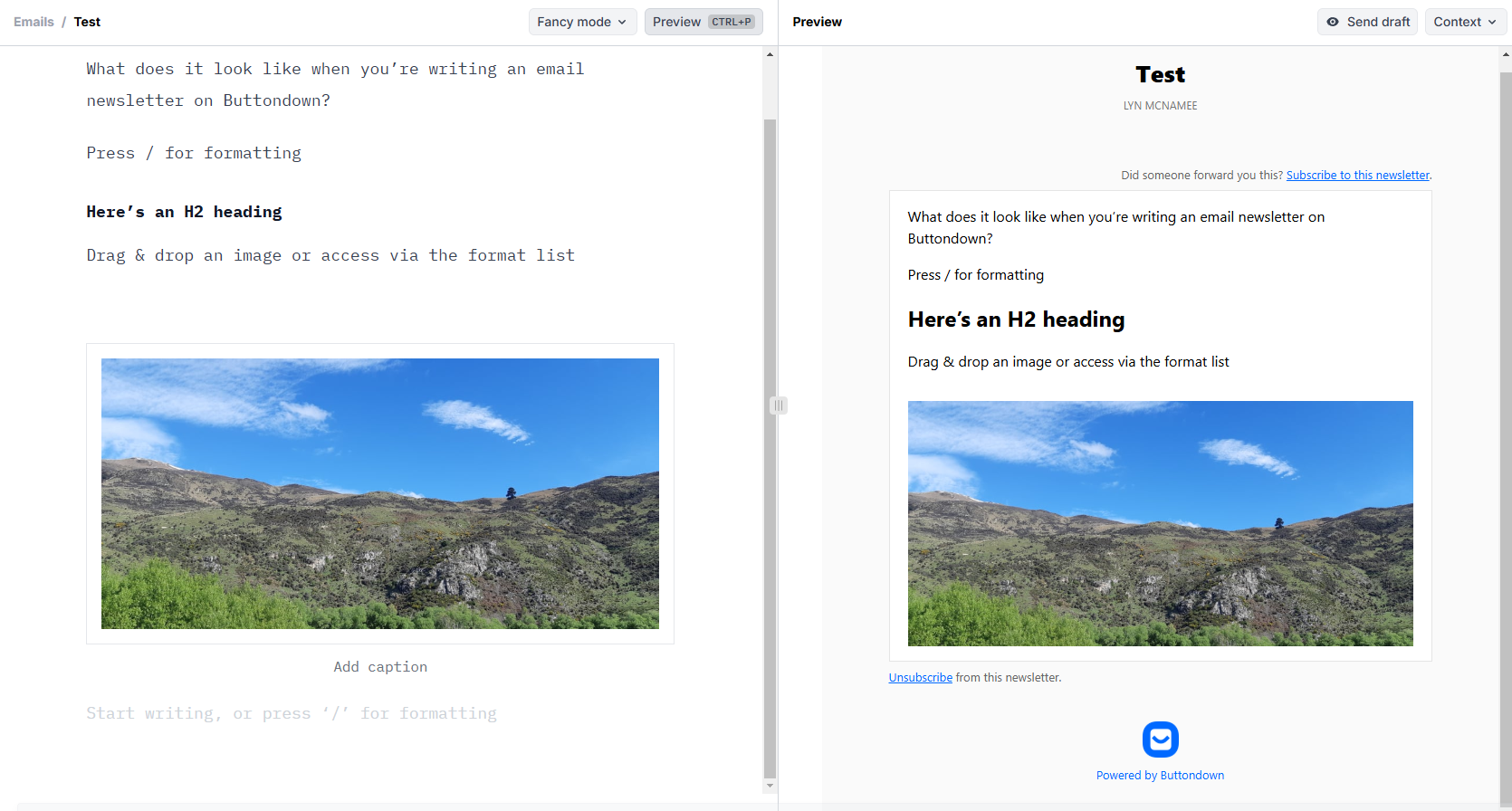
Pros
- Easy to get started, with simple editing tools
- Set subscriptions to a fixed amount or use a 'pay what you want' option
- No extra fees to include paying subscribers
- Users report great customer service
- Includes a public archive so anyone can find your newsletter backlist
- Works for businesses and creators
Cons
- Basic formatting
- Email newsletter only, no website feature
8. Patreon
Category: Community building
Patreon is a membership platform where fans (called patrons) support creators by paying a recurring fee—usually monthly— or pay for individual products. Creators can set up a community on Patreon and post features like videos, audio files, images and newsletters for their subscribers.
Starting a Patreon is free, but the platform takes a percentage of your earnings (between 5-12%) depending on what you sell and the plan you choose.
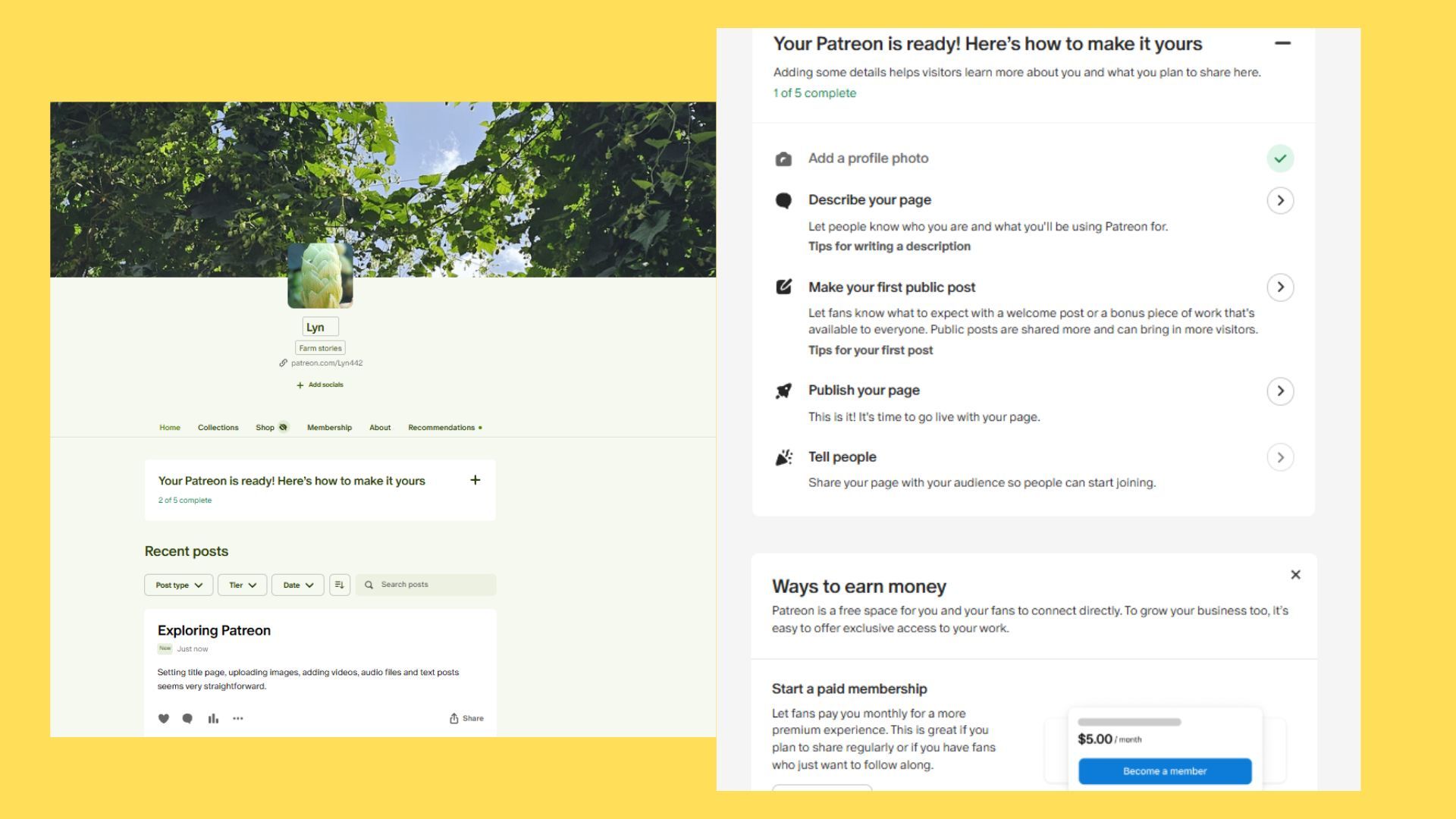
Pros
- Easy to join and get started
- You don't pay until your subscribers do
- Helps you connect directly with your community
- Decide your own pricing tiers
- Set the price in your currency and Patreon automatically converts to your customer's local currency
Cons
- Hosts your community but doesn't include community-building features. Therefore, Patreon works best with an already-engaged audience (e.g., podcast listeners, newsletter email list, YouTube or TikTok channel etc.)
- Doesn't allow for advertising
9. EcoSend
Category: Email marketing
EcoSend is a climate-conscious email platform with an aim to become carbon negative. It appeals to businesses with sustainable or eco-friendly branding.
The platform features a 7-day free trial, then costs £15/month ($29 USD) for up to 500 subscribers. Prices increase as your email list grows.
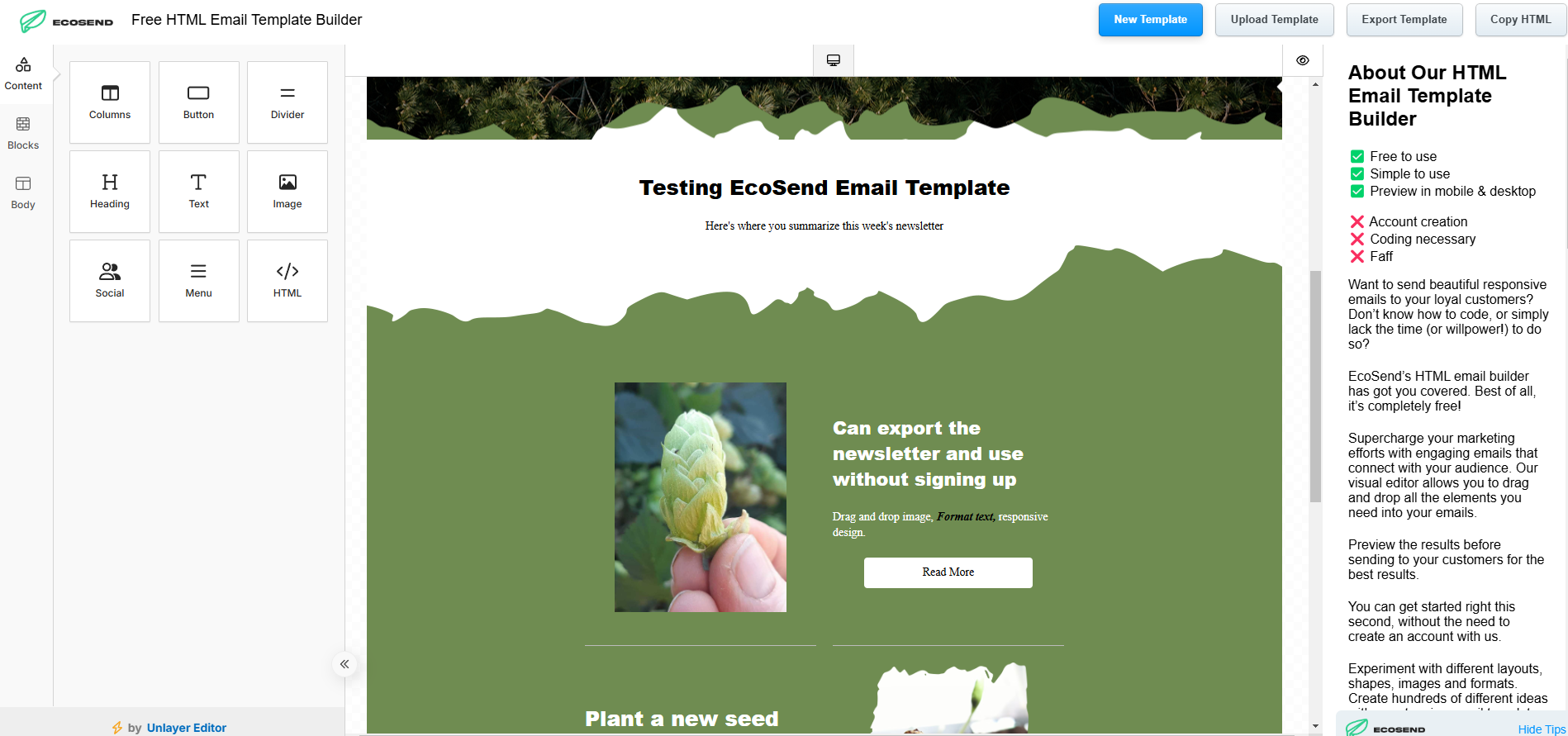
Pros
- Runs on renewable energy
- Plants trees & reinvests some profits into climate causes
- Has full email marketing services on every plan
- Free email template lets you explore before you sign up
Cons
- Your security system may block the template export (mine did)
- No free plan, 7-day trial is not long to decide if you like the platform features
10. Kit
Category: Email marketing
Kit (formerly ConvertKit) is an email-first operating system for creators. It's ideal for newsletter creators who want to build and sustain a business.
A basic newsletter plan is free for up to 10,000 subscribers, while the Creator plan starts at $25/month for up to 1000 subscribers.
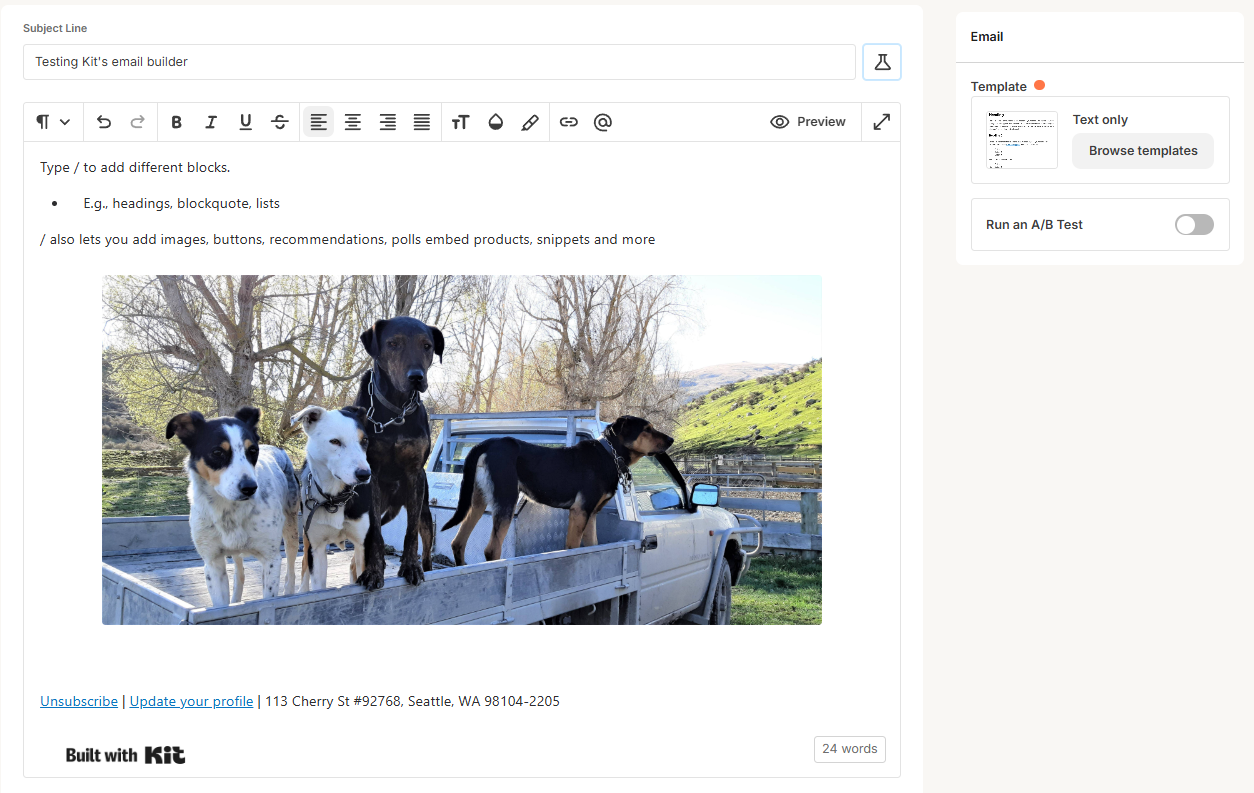
Pros
- Simple and intuitive
- Landing pages
- Recommendations
- Choose email builder or use templates
- Integrations and automations
- Programmatic ads and sponsorships
- Can include products and set up a paid newsletter
Cons
- Limited reporting data compared to some of its rival email marketing platforms
Final thoughts
If all you need is a website and a way to connect with your community, Substack may well give you all you need in an online platform.
However, if you want something more, or different you can find a lot of Substack alternatives out there.
Ask yourself these questions:
- Why do I have/want a newsletter?
- What is its purpose or goal?
- What tools do I need to grow my newsletter?
- Do I need advanced features like audience segmentation and analytics?
- Does the cost fit within my budget?
Choose platforms you think might fit your needs based on your answers to those questions. Then, explore each one thoroughly before you decide which will suit you best.
Happy writing!
PS - Once your newsletter's up and running, consider using cross promotion as part of your growth strategy. Use Reletter to find the right cross-promotion partners. Not on Reletter yet? Start with our free trial.