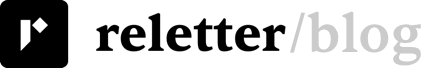Do you spend countless hours trawling through Substack and LinkedIn for the best newsletters to get featured in? Stop right now! Reletter was made for you!
Reletter is the perfect tool to help you save time and make informed decisions on email advertising campaigns. This tool deeply delves into each newsletter's behind-the-scenes data that doesn't surface during a manual search. And, when you're ready to reach out, Reletter makes connecting with newsletter writers a breeze.
Table of Contents
Why search for newsletters?
There are more than a million newsletters on Substack and LinkedIn alone. Why so many? Because digital newsletters are one of the best ways to reach a receptive audience who actively want to hear from you.
That's why businesses and brands want to sponsor newsletters in their industry. And why authors, founders, entrepreneurs etc., want newsletters to feature their stories.
And if you write your own newsletter, cross-promoting with other writers is a terrific way to network in your niche and reach new readers at the same time.
What is Reletter?
Reletter is an email newsletter database and search engine. Eventually, we plan to index every email newsletter on the web, and we've started the ball rolling with LinkedIn and Substack.
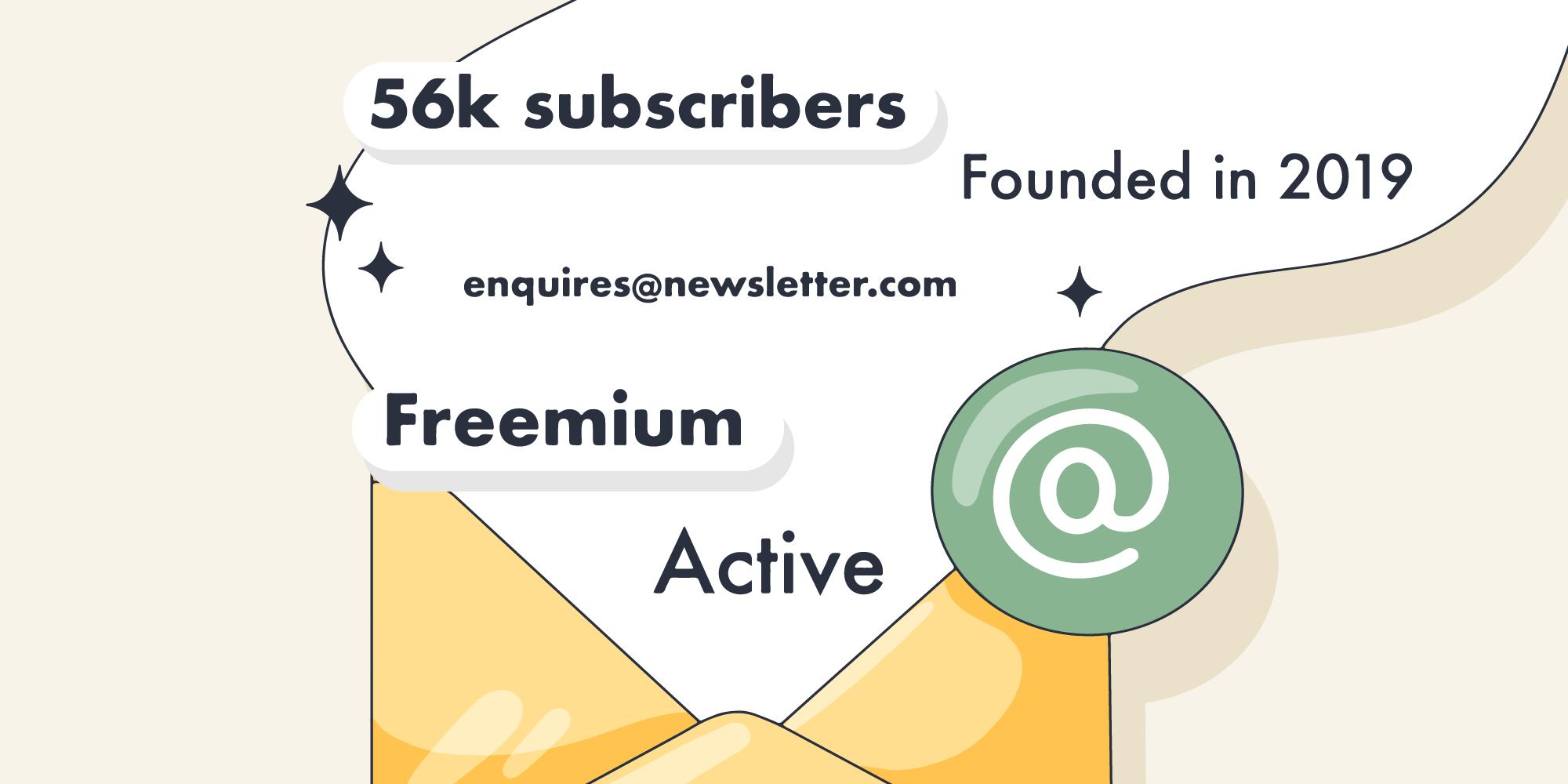
Reletter provides extensive data on each newsletter in the database, including:
- Subscriber numbers
- Engagement scores and website visitors
- When it was founded and how many issues have been published
- Contact emails, social media and website links
- Pricing - free, paid only, or freemium (paid tiers with some free content.)
- The author (or authors)
- Whether it's currently active and when the last issue came out
- How often it's published
- Links to the latest issues (read on Reletter or view the original.)
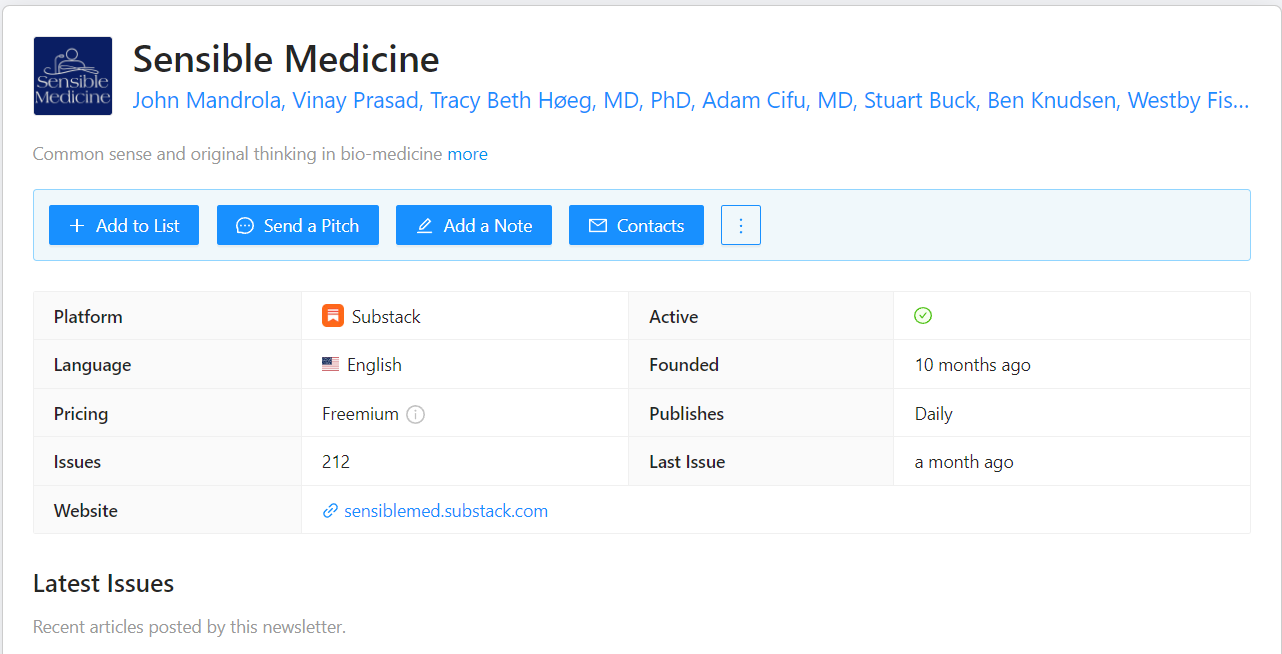
Who uses the newsletter database?
Marketers
Research Substack and LinkedIn newsletters with email subscribers in your ideal customer demographic. Newsletters are excellent places to advertise small businesses and to put genuine coverage of your business, service, or products in front of potential customers.
For example, you can:
- Reach out to newsletter writers alerting them to a blog post that solves a problem for their readers.
- Propose advertising with them in targeted email marketing campaigns.
Agencies
Great PR involves gaining genuine newsletter coverage for your clients. Sponsoring a newsletter can also achieve excellent results. Reletter helps you discover and contact newsletters with subscribers in your client's exact niche.
Depending on your goal you could:
- Collect email addresses for a mailing list.
- Advertise in-person events to potential customers.
- Feature products available online or at your client's brick-and-mortar store.

Newsletter writers
Reletter is a perfect tool for newsletter writers too.
You can:
- Discover other newsletters in your niche or in related niches with audiences that would resonate with your content too. Reach out to the writers and ask about cross-promotion opportunities.
- Claim your newsletter. Don't let possible sponsors and cross-promotions pass you by. Let us know if we haven't already listed your email newsletter.
- Reletter keeps up with Substack chart rankings and newsletter mentions online, which can be another attraction for potential advertisers and sponsors. Keep track of them by regularly checking your Reletter stats.
How to search the newsletter database
Start with the search tool
You'll find the search tool front and center on your Reletter home screen. (You'll also see buttons for list management and keyword mentions. )
Search the database by newsletter topic, title, and author, or use subject keywords to find issues that mention that topic.
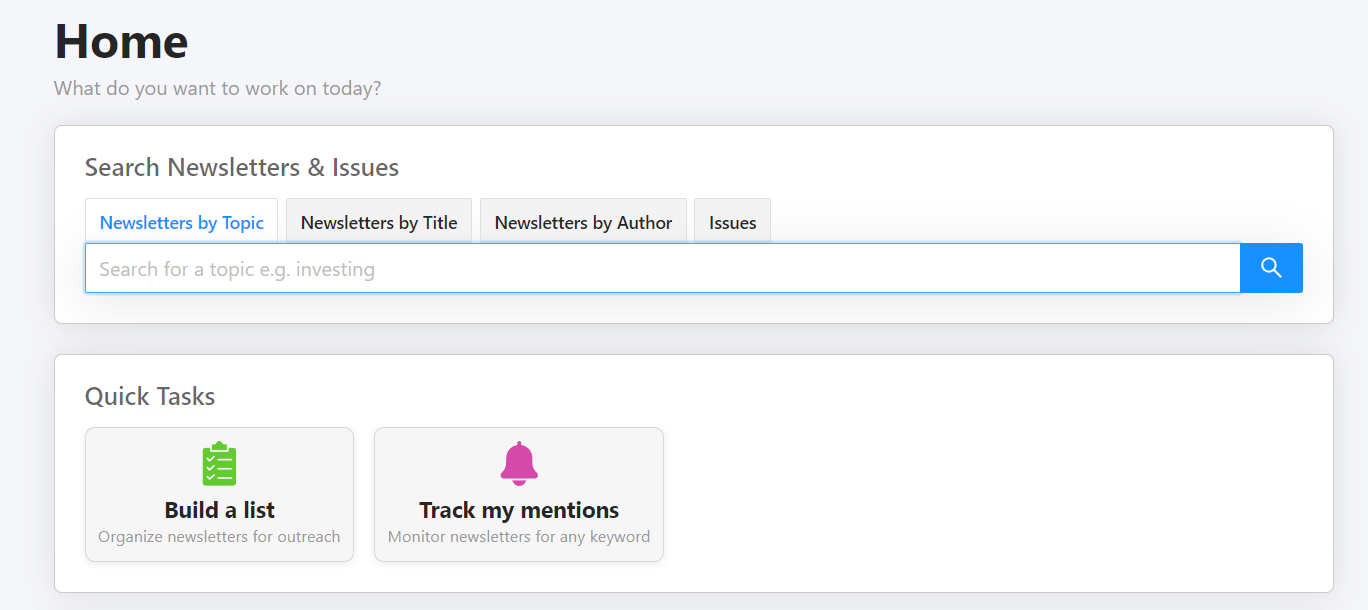
Type in a topic (or newsletter details if you already know which newsletter or author you want to research.)
Hit enter. Reletter will search titles, descriptions and recent issues to find relevant newsletters.
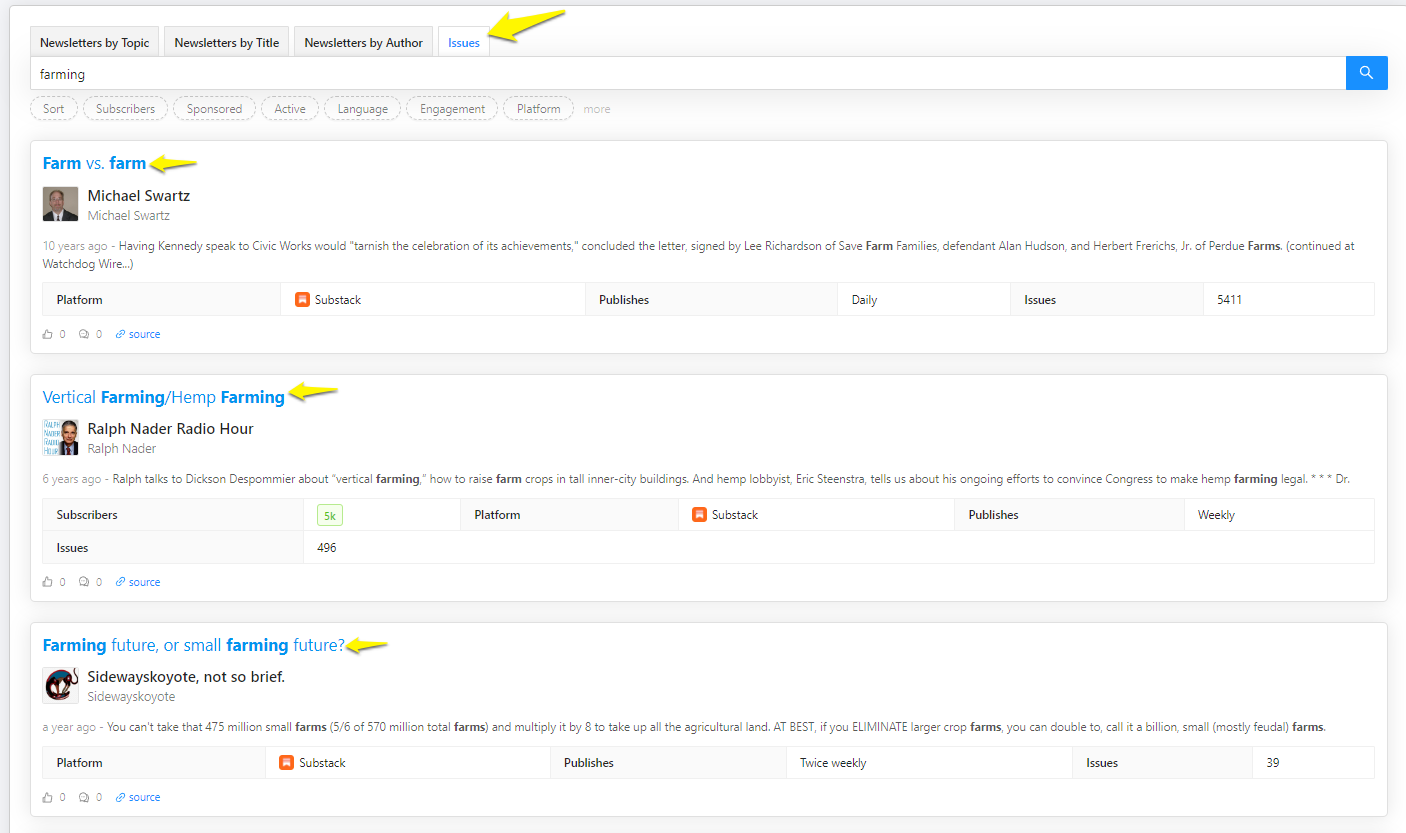
Refine your search for more relevant leads
Broad topics can generate many matches. For example, my initial search for "writing" showed more than 200 entries. Refining the topic to "writers and writing on Substack" produced newsletters that were a better match for my target audience.
You can narrow your search range using the advanced filter buttons that appear once you've started the search.
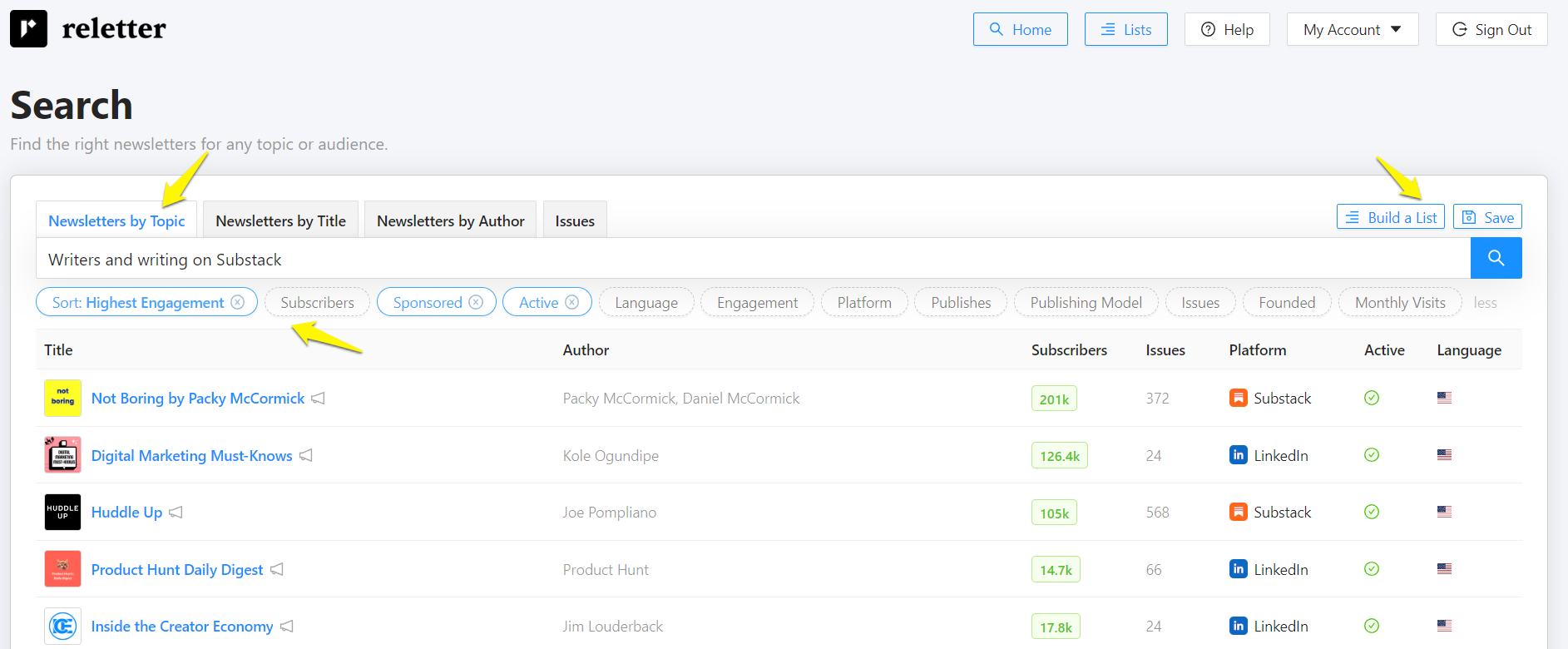
I sorted by ordering newsletters with the highest engagement at the top. Then narrowed that more by selecting active newsletters that accepted sponsors. That brought the total down to 138.
However, refining the search with even more filters reduced that number to ten, a more manageable number to research.
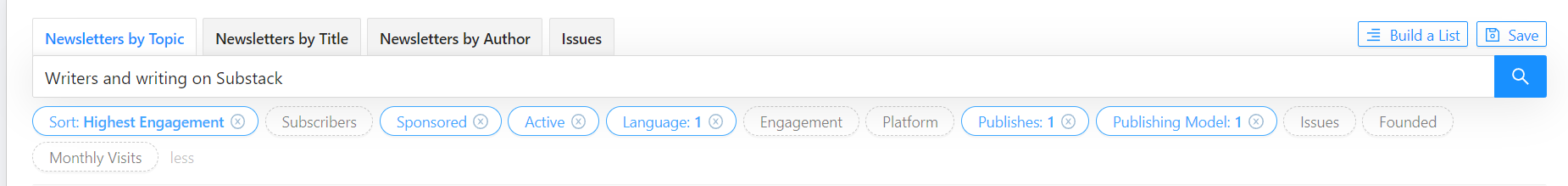
You can save your results as a dynamic list. The list will update itself by adding other publications that meet your specific criteria. Once you've created a list, you can share it with users on your team or export it as a CSV file.
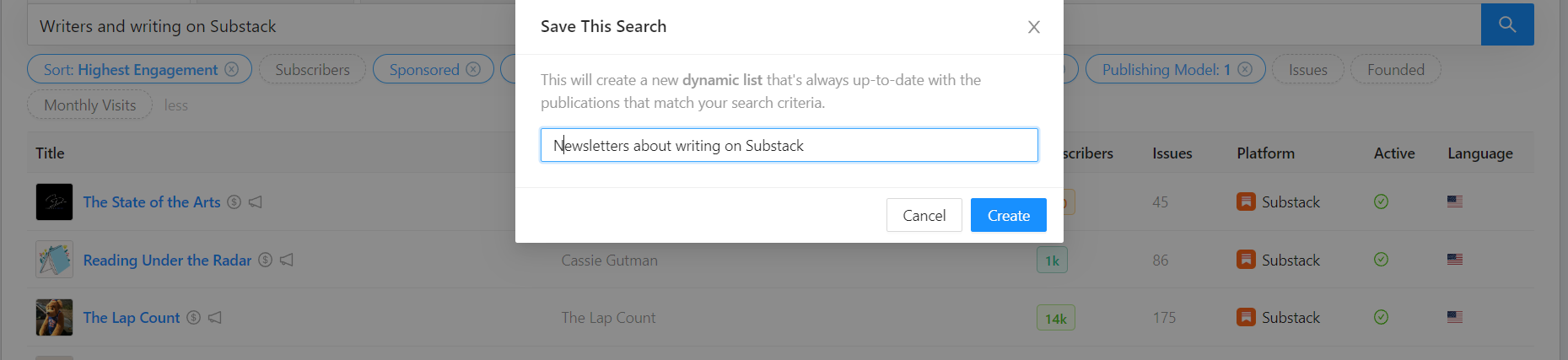
Select a newsletter to see the data
Click a newsletter's title to get started.
Reletter's information appears in several sections. Part one includes the basics, including the platform used, when the newsletter was founded, issue numbers, pricing type (free, freemium or paid only) etc.
Clicking the blue contacts buttons takes you to the author's email address and relevant social media accounts. Other links let you add the newsletter to a list, add a note or send a pitch using Reletter's handy pitch template.
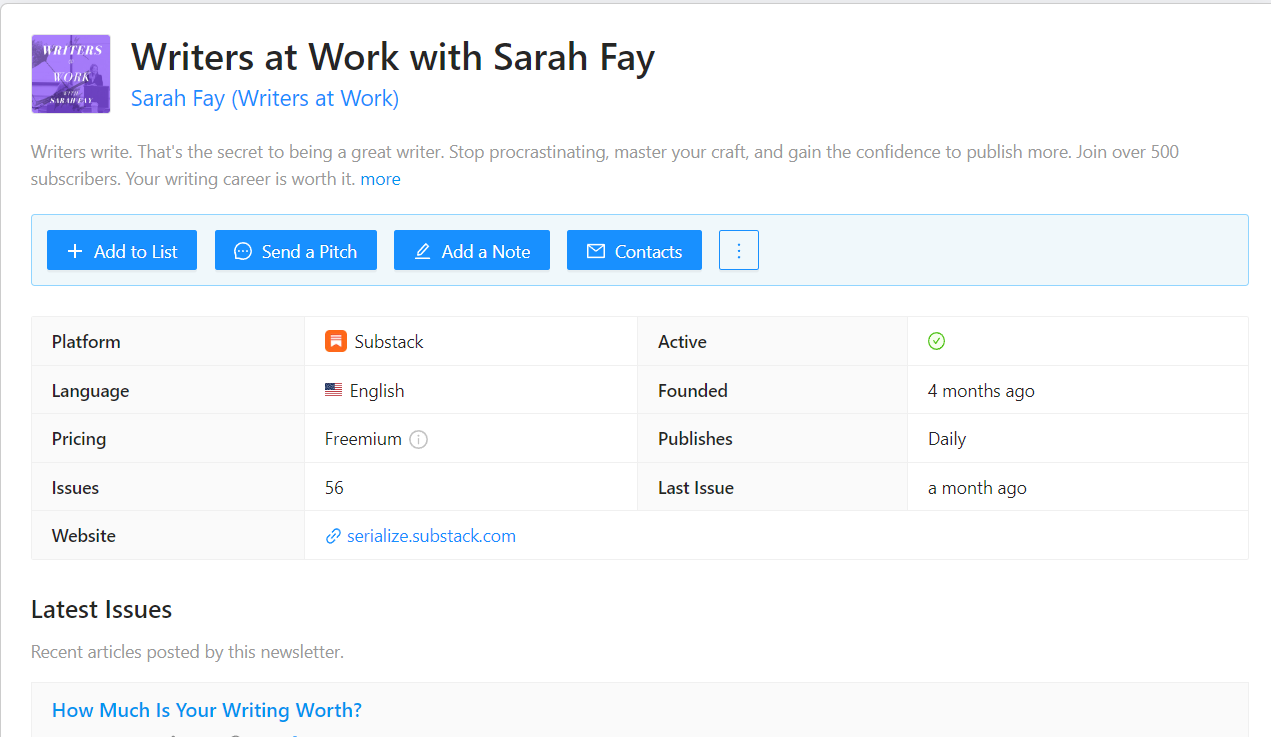
The second section pertains to the newsletter's audience. Here, you'll find:
- Subscriber numbers
- Estimated monthly traffic for the newsletter website
- The engagement score (calculated by the growth in comments and likes over the past 180 days.)
- Author information and social media
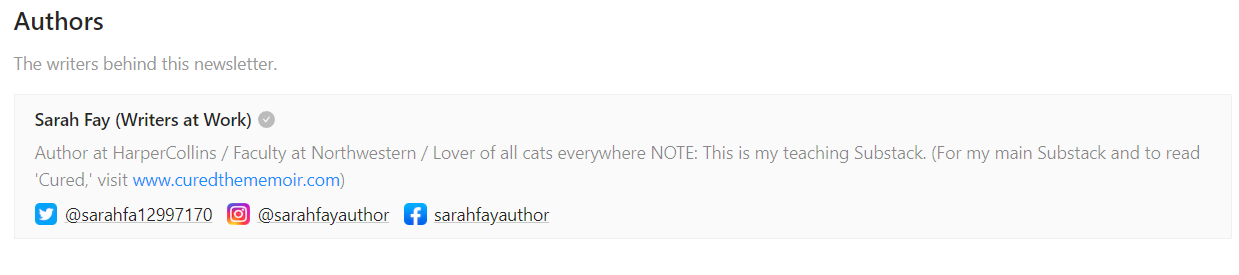
Other features on Reletter
Related Section
Substack authors often recommend similar publications or authors they admire. You can see these in the third section. Using the Related list helps you find other newsletters with a shared target audience.
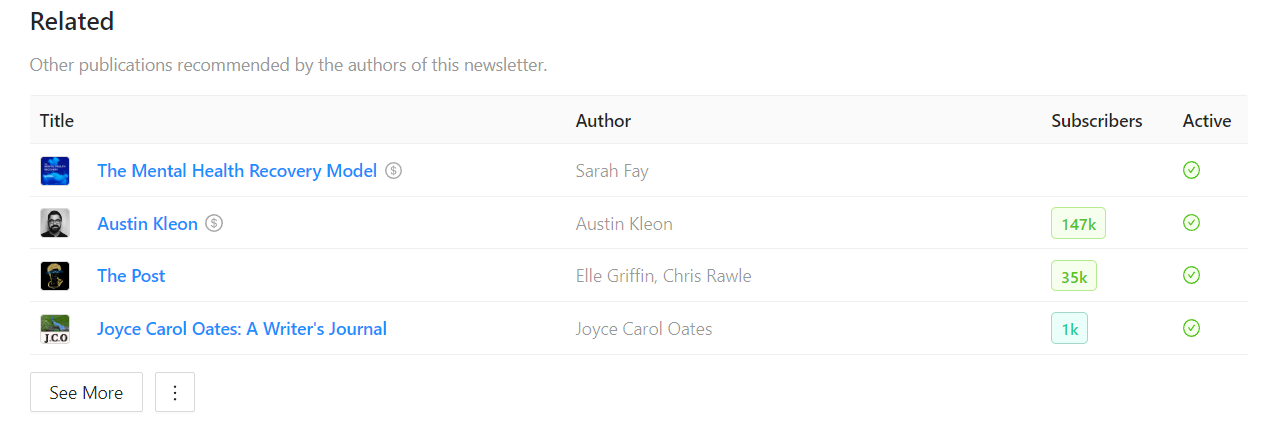
Alerts
Set up an alert to track when your brand or client is mentioned in other newsletters. Reletter will scan issue titles and content across the entire database to find matches for your keywords and email you daily or weekly to let you know what it's found.
How to set up an alert:
Select My Account in the top right corner of your home page.
- Enter a keyword or phrase and frequency (daily or weekly). You'll see a preview of current results as you type.
- Click Create (below the preview.)
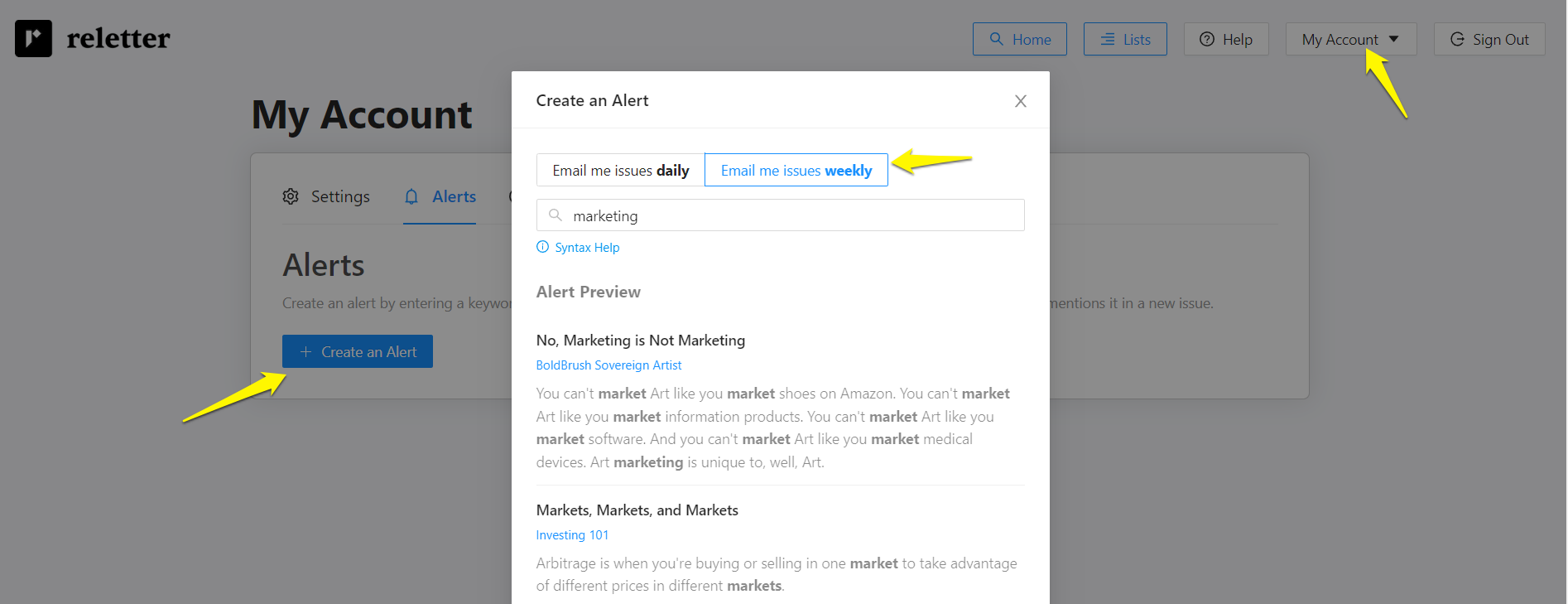
Exports
You can download any of your newsletter lists as CSV files.
Downloaded files contain much of the essential data for each newsletter in the list, including the newsletter name, author and description and all available email addresses and social media links.
You can import the list into suitable software like Google Sheets or Excel. However, you may find the list automatically opens in your preferred spreadsheet tool.
Charts
Reletter provides access to the Substack Newsletter Charts in various categories and the top 50 LinkedIn newsletters to give a starting point for working out which ones to get featured in.
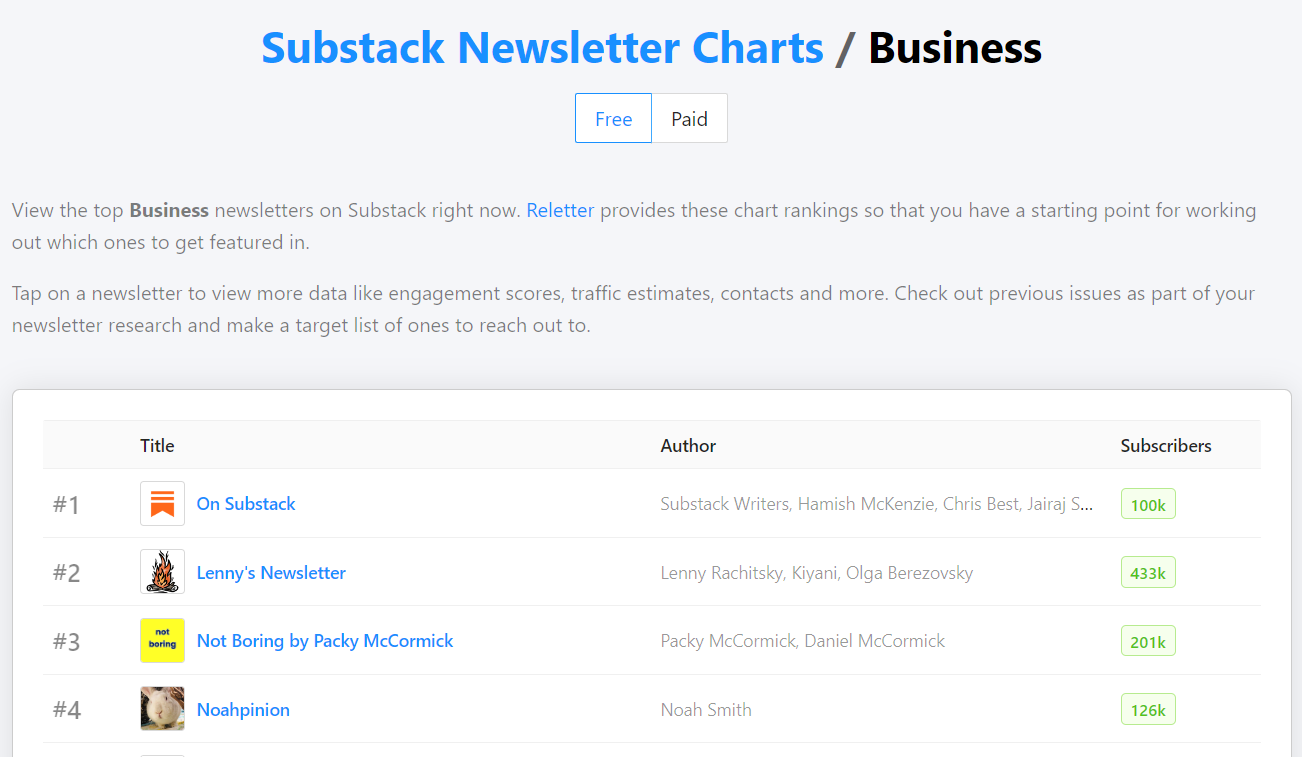
Support
We've built Reletter with ease-of-use in mind.
We offer a comprehensive help center and email support. And we're constantly trying to improve, so we appreciate your honest feedback.
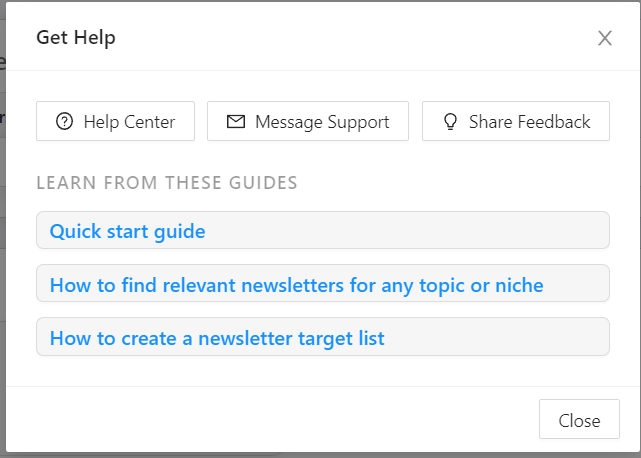
Final thoughts
If you're time-poor, Reletter is the time saver you've been searching for.
Reletter's newsletter database software collects information from many data points across the web. Gain access to information you can't find anywhere else, all in one place and available in one click.
Find newsletters, read issues, start a contact list and pitch writers all on Reletter. Or export the data and work on it with your email marketing tool software. Share everything with your team members to work smarter, not harder.
Reletter opens a world of newsletters you might never have found otherwise.
Discover your next newsletter partnership for free. Start with a 7-day free trial.